
libsswf: sswf::TagHeader Class Reference
#include <libsswf.h>
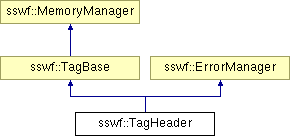
Public Types | |
| enum | load_flag_t { LOAD_FLAG_IGNORE_UNKNOWN_TAGS = 0x0001 } |
Public Member Functions | |
| ErrorManager::error_code_t | DefineMinimumVersion (int &min_version) |
| Define the minimum SWF version required for a successful Save(). | |
| const SRectangle & | Frame (void) const |
| Retrieve the current frame sizes. | |
| const Factory * | GetFactory (TagBase::swf_tag_t tag) const |
| Return the this factory priority. | |
| ErrorManager::error_code_t | Load (const Data &data, load_flag_t flags) |
| Load a Flash file. | |
| virtual void | MinimumVersion (unsigned char version) |
| Defines what the minimum version shall be to save this movie. | |
| sswf_id_t | NextID (void) |
| Get the next unique identifier. | |
| virtual ErrorManager::error_code_t | OnError (ErrorManager::error_code_t errcode, const char *message,...) const |
| Call the error manager OnError() function. | |
| virtual ErrorManager::error_code_t | OnError (ErrorManager::error_code_t errcode, const char *message, va_list ap) const |
| Call the error manager OnError() function. | |
| float | Rate (void) const |
| Set the speed at which the frames are to be played. | |
| void | RemoveID (sswf_id_t id) |
| Release an identifier previously allocated with NextID. | |
| virtual ErrorManager::error_code_t | Save (Data &data) |
| Save the movie in a Data buffer. | |
| ErrorManager::error_code_t | SaveEncodedString (Data &data, const char *string) |
| Save a string in a movie with the proper encoding. | |
| void | SetAutoOrder (bool auto_order=true) |
| Let the library re-order the objects. | |
| void | SetCompress (bool compress=true) |
| Set whether the movie should be compressed or not. | |
| void | SetFrame (const SRectangle &rect) |
| Defines the size of the output. | |
| void | SetMaximumVersion (unsigned char version) |
| Set the maximum version for the output movie. | |
| void | SetMinimumVersion (unsigned char version) |
| Set the minimum version for the output movie. | |
| void | SetOutputEncoding (const char *encoding) |
| Defines the encoding of the entire movie. | |
| void | SetRate (float rate) |
| Set the speed at which the frames are to be played. | |
| void | SetUseNetwork (bool use_network=true) |
| Whether a locally played movie can use the network. | |
| void | SetVersion (unsigned char version) |
| Set the version of the output movie. | |
| TagHeader (void) | |
| Initialize the TagHeader object. | |
| virtual swf_type_t | TypeFlags (void) const |
| Return the type flags as defined in TagBase. | |
| virtual unsigned char | Version (void) const |
| Read the current output movie version. | |
| virtual | ~TagHeader () |
| Destroy a TagHeader object. | |
Protected Member Functions | |
| virtual ErrorManager::error_code_t | OnNewChild (const char *child_name) const |
| Check that the child is not a TagHeader. | |
| virtual ErrorManager::error_code_t | ParseTag (TagBase::swf_tag_t tag, const Data &data) |
| Defined because it is required. | |
| virtual ErrorManager::error_code_t | PreSave (void) |
| Prepare the children objects to be saved. | |
Private Types | |
| enum | load_status_t { HEADER_LOAD_STATUS_RESET = 0, HEADER_LOAD_STATUS_HEADER, HEADER_LOAD_STATUS_TAG, HEADER_LOAD_STATUS_TAG_SIZE, HEADER_LOAD_STATUS_DATA, HEADER_LOAD_STATUS_DONE, HEADER_LOAD_STATUS_ERROR } |
Private Attributes | |
| bool | f_auto_order |
| bool | f_compress |
| bool | f_compressed_input |
| size_t | f_file_size |
| SRectangle | f_frame |
| bool | f_has_jpegtables |
| bool | f_has_metadata |
| iconv_t | f_iconvertor |
| bool | f_iconvertor_open |
| load_status_t | f_load_status |
| unsigned char | f_maximum_version |
| unsigned char | f_min_version |
| unsigned char | f_minimum_version |
| sswf_id_t | f_next_id |
| char * | f_output_encoding |
| size_t | f_position |
| float | f_rate |
| TagBase * | f_sprite |
| size_t | f_sprite_size |
| swf_tag_t | f_tag |
| Data | f_tag_data |
| size_t | f_tag_size |
| bool | f_use_network |
| unsigned char | f_version |
| z_stream | f_zstream |
Classes | |
| class | Factory |
Detailed Description
The TagHeader class is used as the root of an SWF movie. In order to create a movie you must first create a TagHeader. This is the parent tag of most of the other tags (the exception, at this time, are the objects put in a Sprite; but Sprites are defined in a TagHeader)Use the SetCompress(), SetUseNetwork(), SetVersion(), SetMaximumVersion() SetAutoOrder(), SetFrame(), SetOutputEncoding(), SetRate() to initialize the movie.
Call Save() once all the tags have been saved in the movie.
Member Enumeration Documentation
enum sswf::TagHeader::load_status_t [private] |
Constructor & Destructor Documentation
| TagHeader::TagHeader | ( | void | ) |
The TagHeader create a movie with a frame set to 0, 100, 0, 100 by default.
The rate is set to 30.0 frames a second.
There is no minimum, maximum or specific version required.
By default, the use of the network by a movie played locally is turned off. Yet, this is not fully enforced since it does not force the library into creating a version 8 movie. Use SetVersion() to force a version 8 movie.
References f_auto_order, f_compress, f_frame, f_has_jpegtables, f_has_metadata, f_iconvertor, f_iconvertor_open, f_load_status, f_maximum_version, f_min_version, f_minimum_version, f_next_id, f_output_encoding, f_rate, f_use_network, f_version, HEADER_LOAD_STATUS_RESET, and sswf::SRectangle::Set().
| TagHeader::~TagHeader | ( | ) | [virtual] |
In particular, the destructor ensures that if an iconv(3) handle has been created, it gets closed.
The TagHeader derives from the TagBase which itself derives from the MemoryManager. This one is used to manage all the memory allocation and the destructor will release any buffer the TagHeader has allocated.
References f_iconvertor, and f_iconvertor_open.
Member Function Documentation
| ErrorManager::error_code_t TagHeader::DefineMinimumVersion | ( | int & | min_version | ) |
This function is used to determine the minimum SWF version required to save the current movie. It is automatically called by the Save() function before the movie is created in a Data buffer to know whether it will be possible to create that movie.
This funtion goes through all the TagHeader childrens recursively and each one determine what minimum SWF version the it requires to properly be saved in a movie. Note that the TagDoAction, and other tags supporting actions, checks every single action.
By default, the minimum version is set to 1 unless you requested a compressed movie in which case it starts at 6. You can start with a different minimum version by calling the SetMinimumVersion() function. Note however that if you set the minimum version to 5 and request a compressed movie, the result will be that the minimum starts at 6 anyway.
If you called SetVersion(), which fixes the version of the output movie, the minimum is set to that version directly. If any tag cannot be saved with that specific version, then the Save() function fails and no movie is created.
If you want to make sure that a movie is not created with too large a version, then use the SetMaximumVersion() function. The Save() will fail if the minimum required is larger than the maximum you defined.
- Parameters:
-
[out] min_version The minimum version
- Returns:
- An error code number
- See also:
- Save(), SetVersion(), SetMinimumVersion(), SetMaximumVersion()
References sswf::ErrorManager::ERROR_CODE_NONE, sswf::ErrorManager::ERROR_CODE_VERSION_UNSATISFIED, f_compress, f_min_version, f_minimum_version, f_version, OnError(), PreSave(), and sswf::TagBase::PreSave2ndPass().
Referenced by Save().
| const SRectangle & TagHeader::Frame | ( | void | ) | const |
This function returns a constant reference to the current frame object defined in the header.
This can, for instance, be used to create the necessary HTML code to play back the movie.
- Returns:
- A rectangle with the frame sizes.
- See also:
- SetFrame(const SRectangle& rect)
References f_frame.
| const TagHeader::Factory * TagHeader::GetFactory | ( | TagBase::swf_tag_t | tag | ) | const |
This function searches the list of factories currently registered with the TagHeader class. If there is no factory registered, then the function throws an exception.
When the factory does not exist for the specified tag (i.e. tag not yet supported by the sswf library) then the function returns NULL.
- Bug:
- Do not forget that the libsswf is not thread safe. In other words, if you register a new factory while the Load() function is running will cause crashes.
- Exceptions:
-
ErrorManager::InternalErrorException is raised whenever the function is called before the factories had a chance to register themselves. Factories registers themselves on load since they are global objects.
- Parameters:
-
[in] tag The tag for which we're looking to get a factory.
- Returns:
- A pointer to a factory or NULL if not found
References g_list_of_factories.
Referenced by Load().
| ErrorManager::error_code_t TagHeader::Load | ( | const Data & | data, | |
| load_flag_t | flags | |||
| ) |
This function can be called as many times as necessary to load an entire Flash animation in memory.
The Data buffer is expected to contain some data (i.e. ByteSize() != 0). However, it does not need to contain a complete tag. Yet, nothing will happen until an entire tag is available (i.e. the function will simply return.)
This feature lets you read data from a slow Internet connection.
Since the header includes a size for the entire file, the function will know once the end of the file was reached. At that point, the function returns ERROR_CODE_NONE to let you know that the Load() is done.
By default, any error will stop the processing. To avoid that behavior and load as much as the library can load, use the LOAD_FLAG_IGNORE_UNKNOWN_TAGS and implement your own class derived from TagHeader in which you overload the OnError() function that can then be used to return ERROR_CODE_NONE instead of whatever error code.
Ignoring errors is safe, although what will be loaded will not be an equivalent of the input file.
- Parameters:
-
[in] data A Data buffer with data read from a Flash file [in] flags A set of LOAD_FLAG_... bits
- Returns:
- An error code is something wrong happen, ERROR_CODE_CONTINUE if the function can be called again with more data, and ERROR_CODE_NONE once the end of the stream is reached
References sswf::Data::ByteSize(), sswf::Data::Empty(), sswf::ErrorManager::ERROR_CODE_ERRONEOUS_FORMAT, sswf::ErrorManager::ERROR_CODE_INVALID_SPRITE_DEFINITION, sswf::ErrorManager::ERROR_CODE_NONE, sswf::ErrorManager::ERROR_CODE_UNKNOWN_FORMAT, sswf::ErrorManager::ERROR_CODE_UNKNOWN_TAG, f_compressed_input, f_file_size, f_load_status, f_position, f_sprite, f_sprite_size, f_tag, f_tag_data, f_tag_size, f_version, f_zstream, GetFactory(), HEADER_LOAD_STATUS_DATA, HEADER_LOAD_STATUS_DONE, HEADER_LOAD_STATUS_ERROR, HEADER_LOAD_STATUS_HEADER, HEADER_LOAD_STATUS_RESET, HEADER_LOAD_STATUS_TAG, HEADER_LOAD_STATUS_TAG_SIZE, LOAD_FLAG_IGNORE_UNKNOWN_TAGS, sswf::TagHeader::Factory::NewTag(), OnError(), sswf::TagBase::ParseTag(), sswf::Data::Read(), sswf::Data::ReadBytes(), sswf::TagBase::SWF_TAG_DEFINE_SPRITE, sswf::TagBase::SWF_TAG_END, sswf::TagBase::SWF_TAG_UNKNOWN, and sswf::Data::Write().
| void TagHeader::MinimumVersion | ( | unsigned char | version | ) | [virtual] |
Whenever you create a movie, you may want to use a minimum version to make sure that certain options are properly taken in account.
For instance, if you want to make use of the Use Network flag, you need a minimum version of 8. If you want to be sure that your movie works all over the world, in regard to text, then you need to use a version of 6 as a minimum.
The version defined with this function is the one used to start defining the minimum version necessary by calling the DefineMinimumVersion() function.
- Parameters:
-
[in] version The minimum version.
Reimplemented from sswf::TagBase.
References sswf::assert(), and f_min_version.
Referenced by sswf::TagBase::MinimumVersion().
| unsigned short TagHeader::NextID | ( | void | ) |
All the definition tags require an identifier. In order to generate only unique identifier, one can use this function.
Notice that there is a maximum of 32766 identifiers. Values larger than 32767 have special meanings and 0 cannot legally be used as an object identifier.
- Returns:
- A unique identifier.
- See also:
- RemoveID(sswf_id_t id)
References f_next_id.
Referenced by sswf::TagImport::AddName(), and sswf::TagBaseID::TagBaseID().
| ErrorManager::error_code_t TagHeader::OnError | ( | ErrorManager::error_code_t | errcode, | |
| const char * | message, | |||
| ... | ||||
| ) | const [virtual] |
This function calls the sswf::ErrorManager::OnError(error_code_t errcode, const char *message, va_list ap) const.
- Parameters:
-
[in] errcode The code of this error [in] message The message for this error [in] ... Arguments for the message
- Returns:
- Usually the input error code; the user may change it
Reimplemented from sswf::ErrorManager.
References sswf::ErrorManager::OnError().
| ErrorManager::error_code_t TagHeader::OnError | ( | ErrorManager::error_code_t | errcode, | |
| const char * | message, | |||
| va_list | ap | |||
| ) | const [virtual] |
This function calls the sswf::ErrorManager::OnError(error_code_t errcode, const char *message, va_list ap) const.
- Parameters:
-
[in] errcode The code of this error [in] message The message for this error [in] ap Arguments for the message
- Returns:
- Usually the input error code; the user may change it
Reimplemented from sswf::ErrorManager.
References sswf::ErrorManager::OnError().
Referenced by DefineMinimumVersion(), Load(), and sswf::TagBase::OnError().
| ErrorManager::error_code_t TagHeader::OnNewChild | ( | const char * | child_name | ) | const [protected, virtual] |
A sswf::TagHeader cannot be a child of any other tag. Any other tag can be a child of a TagHeader so far.
This function returns an error whenever the child is a tag header.
- See also:
- sswf::TagBase::OnNewChild(const char *child)
sswf::TagSprite::OnNewChild(const char *child)
Reimplemented from sswf::TagBase.
References sswf::ErrorManager::ERROR_CODE_INCOMPATIBLE_CHILD, and sswf::ErrorManager::ERROR_CODE_NONE.
| ErrorManager::error_code_t TagHeader::ParseTag | ( | TagBase::swf_tag_t | tag, | |
| const Data & | data | |||
| ) | [protected, virtual] |
This function only raises an exception. Do not call it. It is defined because the TagBase::ParseTag() function is defined as a pure virtual pointer.
- Exceptions:
-
ErrorManager::InternalErrorException is raised whenever this function is called.
- Parameters:
-
[in] tag The tag that generated this call, ignored. [in] data The Data buffer from the Flash file being loaded, ignored.
- Returns:
- Never returns
Implements sswf::TagBase.
| ErrorManager::error_code_t TagHeader::PreSave | ( | void | ) | [protected, virtual] |
This function calls all the children PreSave() function. It is used for the children to have a chance to prepare themselves before being saved. This is necessary for the few tags which need forward look ups. Also some special structures need preparation. For the fonts, it is also necessary to have a PreSave2ndPass()
The TagHeader object overwrites this TagBase function in order to search for a TagMetadata and TagJPEGTables. It ensures unicity of these tags, and in a version 8 animation, it needs to set a flag in the FileAttributes tags when there is a TagMetadata in the file.
- Returns:
- 0 when it worked; some other non-zero value when it fails
Reimplemented from sswf::TagBase.
References sswf::TagBase::Children(), sswf::ErrorManager::ERROR_CODE_TWO_OR_MORE_JPEGTABLES, sswf::ErrorManager::ERROR_CODE_TWO_OR_MORE_METADATA, f_has_jpegtables, f_has_metadata, sswf::TagBase::Name(), sswf::TagBase::Next(), and sswf::TagBase::PreSave().
Referenced by DefineMinimumVersion().
| float TagHeader::Rate | ( | void | ) | const |
This function returns the rate you set with SetRate().
- Returns:
- The frame rate in a floating point.
- See also:
- SetRate(float rate)
References f_rate.
| void TagHeader::RemoveID | ( | sswf_id_t | id | ) |
At times, an object foresees the necessity to have its own identifier. Then later it may either be merged with another object or jointly used with another object. In that case, it is possible to release an identifier.
At this time, if you release the very last identifier which was allocated, it is made available again, otherwise the function does nothing.
- Parameters:
-
[in] id The identifier which is not needed anymore.
- See also:
- NextID(void)
References f_next_id.
Referenced by sswf::TagBaseID::NoIdentification().
| ErrorManager::error_code_t TagHeader::Save | ( | Data & | data | ) | [virtual] |
The Save() function first calls the DefineMinimumVersion() function. Even if you do not specify a minimum, maximum or specific version, it is necessary to know the version before starting the save process since certain tags can either be optimized or are required to be used instead of others depending on the version (for instance, a version 5 can make use of SWF_TAG_PROTECT_DEBUG, but other versions will use SWF_TAG_PROTECT or SWF_TAG_PROTECT_DEBUG2).
Once it determined it could save the movie, it recursively saves all the objects in the data parameter.
If everything works as expected, it returns zero meaning that the data buffer holds the resulting movie.
- Parameters:
-
[in,out] data The buffer where the movie is to be saved
- Returns:
- 0 when the Save() succeeded; a non-zero value otherwise
Implements sswf::TagBase.
References sswf::Data::Align(), sswf::Data::Append(), sswf::Data::ByteSize(), sswf::TagBase::Children(), DefineMinimumVersion(), sswf::ErrorManager::ERROR_CODE_NONE, sswf::ErrorManager::ERROR_CODE_VERSION_UNSATISFIED, f_compress, f_frame, f_has_metadata, f_maximum_version, f_min_version, f_rate, f_use_network, f_version, sswf::TagBase::FrameCount(), sswf::ErrorManager::KeepFirst(), sswf::MemoryManager::MemAlloc(), sswf::MemoryManager::MemFree(), sswf::TagBase::Name(), sswf::TagBase::Next(), sswf::ErrorManager::OnError(), sswf::Data::PutByte(), sswf::Data::PutLong(), sswf::Data::PutShort(), sswf::Data::Read(), sswf::TagBase::ResetFrames(), sswf::SRectangle::Save(), sswf::TagBase::Save(), sswf::TagBase::SaveTag(), sswf::TagBase::ShowFrame(), sswf::TagBase::SWF_TAG_END, sswf::TagBase::SWF_TAG_FILE_ATTRIBUTES, sswf::TagBase::SWF_TAG_SHOW_FRAME, sswf::Data::Write(), and sswf::Data::WriteBits().
| ErrorManager::error_code_t TagHeader::SaveEncodedString | ( | Data & | data, | |
| const char * | string | |||
| ) |
All the strings giving to any tag in an SWF movie must be UTF-8. This function will ensure that the encoding of the string in the resulting SWF movie is set according to the user specification (when the version is 5 or less) or left alone (when the version is 6 or more.)
This function is used by the tags to save strings in the data buffer. It should not otherwise be called directly.
For movies with version 5 or less, you should use the SetOutputEncoding() to ensure that it is saved with the correct caracters. By default, ISO-8859-1 is used.
- Parameters:
-
[in,out] data The buffer where the string is to be saved [in] string The string to save in the buffer
- Returns:
- The number of bytes saved in the buffer
- See also:
- TagBase::PutString(const char *string)
References sswf::assert(), sswf::ErrorManager::ERROR_CODE_ICONV_ENCODER_NOT_AVAILABLE, sswf::ErrorManager::ERROR_CODE_ICONV_FAILED, sswf::ErrorManager::ERROR_CODE_NONE, f_iconvertor, f_iconvertor_open, f_min_version, f_output_encoding, f_version, ICONV_INPUT_CAST, sswf::MemoryManager::MemAlloc(), sswf::MemoryManager::MemFree(), sswf::ErrorManager::OnError(), sswf::Data::PutByte(), and sswf::Data::PutString().
Referenced by sswf::TagBase::SaveString().
| void TagHeader::SetAutoOrder | ( | bool | auto_order = true |
) |
Note: this is currently ignored
The ultimate would be to have the library sort out the definitions of objects so they happen only when necessary. This is very problematic now that you can write complex ActionScripts which can reference an object (and the library could not really know... unless it is told.)
So at this time I did not work on this functionality.
- Parameters:
-
[in] auto_order Whether you want the library to re-order the definition tags for you.
References f_auto_order.
| void TagHeader::SetCompress | ( | bool | compress = true |
) |
Since version 6, it is possible to create SWF files which are compressed with zlib. This flag is false by default. Setting the flag to true forces the library to save at least a version 6 movie.
- Parameters:
-
[in] compress Set to whether true or false
References f_compress.
| void TagHeader::SetFrame | ( | const SRectangle & | rect | ) |
This function defines the size of the output frame.
By default, the TagHeader sets the frame to (0, 100, 0, 100).
The frame must have x and y positions set to (0, 0).
- Parameters:
-
[in] rect The rectangle used to define the frame sizes.
- See also:
- Frame(void)
References f_frame, sswf::SRectangle::SetReorder(), sswf::SRectangle::XMax(), sswf::SRectangle::XMin(), sswf::SRectangle::YMax(), and sswf::SRectangle::YMin().
| void TagHeader::SetMaximumVersion | ( | unsigned char | version | ) |
This function is used to ensure that the output movie will not be more than that version. If a tag requires a higher versions then it won't be possible to save the movie.
This is useful if you want to create a movie for Linux which at this time (Oct 2006) still does not support version 8 of the Macromedia player.
This is used by the Save() function to verify that the movie can indeed be saved before to proceed.
- Parameters:
-
[in] version The maximum version the output movie should use
- See also:
- DefineMinimumVersion(), Save(), SetVersion(), SetMinimumVersion()
References f_maximum_version.
| void TagHeader::SetMinimumVersion | ( | unsigned char | version | ) |
This function is used to ensure that the output movie will be at least of that version. Lower versions will not be considered.
This is useful if you want to create a version 6 movie but you don't want to be prevented from creating a version 7 or 8.
This is used by the DefineMinimumVersion() function.
- Parameters:
-
[in] version The minimum version the output movie should use
- See also:
- DefineMinimumVersion(), Save(), SetVersion(), SetMaximumVersion()
References f_minimum_version.
| void TagHeader::SetOutputEncoding | ( | const char * | encoding | ) |
Whenever you are using a version 6 or better movie, you endup using UTF-8 strings.
When creating an older version, you may need to convert your input in a specific encoding so it works for your viewers. This function can be used to set the encoding used in the movie.
- Parameters:
-
[in] encoding The name of the encoding as support by your iconv
References f_output_encoding, sswf::MemoryManager::MemFree(), and sswf::MemoryManager::StrDup().
| void TagHeader::SetRate | ( | float | rate | ) |
This function sets the speed at which the frames in the movie needs to be played back.
By default, the frame rate is set to 30.0 (i.e. close to the NTSC refresh rate).
A smaller value makes the movie play slower. A larger value makes the movie play faster.
PAL uses 25 frames a second. Older movies can have as few as 15 images a second.
- Parameters:
-
[in] rate The frame rate (saved in a short float in the movie, the range is 1.0 to nearly 256.0, thought over 60 it tends to be way too fast)
- See also:
- Rate(void)
References f_rate.
| void TagHeader::SetUseNetwork | ( | bool | use_network = true |
) |
When you use a local player to run an SWF animation, this flag determines whether that movie can make use of the network or not.
Movies played via a browser connected to the Internet ignore this flag.
Note that only movies of version 8 or more can use this flag.
- Parameters:
-
[in] use_network Whether the network can be used.
References f_use_network.
| void TagHeader::SetVersion | ( | unsigned char | version | ) |
This function can be used to force the output movie to use a specific version.
It is not recommanded to use this function.
If any tag cannot be represented in the specified version, then the Save() function will fail.
This is used by the DefineMinimumVersion() function and the Save() function.
- Parameters:
-
[in] version The exact version the output movie should use
References f_version.
| TagBase::swf_type_t TagHeader::TypeFlags | ( | void | ) | const [virtual] |
This function returns the flags representing the TagHeader.
At this time it includes: HEADER, UNIQUE and START.
- Returns:
- The set of flags representing that TagHeader
Implements sswf::TagBase.
References SWF_TYPE_HEADER, SWF_TYPE_START, and SWF_TYPE_UNIQUE.
| unsigned char TagHeader::Version | ( | void | ) | const [virtual] |
This function retrieves the version in which the movie will be saved.
Unless you called the SetVersion() function, this is the minimum version as defined by the DefineMinimumVersion() function.
This function can be overloaded in order to control what it shall return. For instance, you may always prevent a version of 1 or 2 to appear. Then your Version() function would look like this:
unsigned char MyObject::Version(void) const { unsigned char version; version = TagHeader::Version(); if(version < 3) { version = 3; } return version; }
- Returns:
- The version used to save the movie.
- Warning:
- the version returned by this function will be valid only after you called the DefineMinimumVersion() function.
- See also:
- SetVersion(unsigned char version), DefineMinimumVersion(void)
Reimplemented from sswf::TagBase.
References f_min_version, and f_version.
Referenced by sswf::TagBase::Version().
Member Data Documentation
bool sswf::TagHeader::f_auto_order [private] |
Referenced by SetAutoOrder(), and TagHeader().
bool sswf::TagHeader::f_compress [private] |
Referenced by DefineMinimumVersion(), Save(), SetCompress(), and TagHeader().
bool sswf::TagHeader::f_compressed_input [private] |
Referenced by Load().
size_t sswf::TagHeader::f_file_size [private] |
Referenced by Load().
SRectangle sswf::TagHeader::f_frame [private] |
Referenced by Frame(), Save(), SetFrame(), and TagHeader().
bool sswf::TagHeader::f_has_jpegtables [private] |
Referenced by PreSave(), and TagHeader().
bool sswf::TagHeader::f_has_metadata [private] |
Referenced by PreSave(), Save(), and TagHeader().
iconv_t sswf::TagHeader::f_iconvertor [private] |
Referenced by SaveEncodedString(), TagHeader(), and ~TagHeader().
bool sswf::TagHeader::f_iconvertor_open [private] |
Referenced by SaveEncodedString(), TagHeader(), and ~TagHeader().
load_status_t sswf::TagHeader::f_load_status [private] |
Referenced by Load(), and TagHeader().
unsigned char sswf::TagHeader::f_maximum_version [private] |
Referenced by Save(), SetMaximumVersion(), and TagHeader().
unsigned char sswf::TagHeader::f_min_version [private] |
Referenced by DefineMinimumVersion(), MinimumVersion(), Save(), SaveEncodedString(), TagHeader(), and Version().
unsigned char sswf::TagHeader::f_minimum_version [private] |
Referenced by DefineMinimumVersion(), SetMinimumVersion(), and TagHeader().
sswf_id_t sswf::TagHeader::f_next_id [private] |
Referenced by NextID(), RemoveID(), and TagHeader().
char* sswf::TagHeader::f_output_encoding [private] |
Referenced by SaveEncodedString(), SetOutputEncoding(), and TagHeader().
size_t sswf::TagHeader::f_position [private] |
Referenced by Load().
float sswf::TagHeader::f_rate [private] |
Referenced by Rate(), Save(), SetRate(), and TagHeader().
TagBase* sswf::TagHeader::f_sprite [private] |
Referenced by Load().
size_t sswf::TagHeader::f_sprite_size [private] |
Referenced by Load().
swf_tag_t sswf::TagHeader::f_tag [private] |
Referenced by Load().
Data sswf::TagHeader::f_tag_data [private] |
Referenced by Load().
size_t sswf::TagHeader::f_tag_size [private] |
Referenced by Load().
bool sswf::TagHeader::f_use_network [private] |
Referenced by Save(), SetUseNetwork(), and TagHeader().
unsigned char sswf::TagHeader::f_version [private] |
Referenced by DefineMinimumVersion(), Load(), Save(), SaveEncodedString(), SetVersion(), TagHeader(), and Version().
z_stream sswf::TagHeader::f_zstream [private] |
Referenced by Load().
The documentation for this class was generated from the following files:
Generated on Wed Mar 18 15:13:59 2009 for libsswf by
 1.5.5
1.5.5 