
Alexis' SWF Reference
Back to the SSWF project home page
Alexis' SWF Reference(started in June 2002)
TABLE OF CONTENTS
The entire SSWF project license
Authors
Notes about Copyrights
About SWF
Brief History
What is SWF?
The geometry in SWF
Multimedia content in SWF
Interactivity support in SWF
Table of the SWF tags (sorted by number and version)
Structure definitions
The File Header
Description of the SWF tags
Common Structures
Appendix A — The geometry in SWF
Appendix B — History of this reference
The entire SSWF project license
The following license covers the entire SSWF project.
Copyright (c) 2002-2009 Made to Order Software Corp.
Permission is hereby granted, free of charge, to any person obtaining a copy of this software and associated documentation files (the "Software"), to deal in the Software without restriction, including without limitation the rights to use, copy, modify, merge, publish, distribute, sublicense, and/or sell copies of the Software, and to permit persons to whom the Software is furnished to do so, subject to the following conditions:
The above copyright notice and this permission notice shall be included in all copies or substantial portions of the Software.
THE SOFTWARE IS PROVIDED "AS IS", WITHOUT WARRANTY OF ANY KIND, EXPRESS OR IMPLIED, INCLUDING BUT NOT LIMITED TO THE WARRANTIES OF MERCHANTABILITY, FITNESS FOR A PARTICULAR PURPOSE AND NONINFRINGEMENT. IN NO EVENT SHALL THE AUTHORS OR COPYRIGHT HOLDERS BE LIABLE FOR ANY CLAIM, DAMAGES OR OTHER LIABILITY, WHETHER IN AN ACTION OF CONTRACT, TORT OR OTHERWISE, ARISING FROM, OUT OF OR IN CONNECTION WITH THE SOFTWARE OR THE USE OR OTHER DEALINGS IN THE SOFTWARE.
Authors
This document was written by Alexis Wilke. Different people have helped in fixing mistakes in the different structures defined here. Their names appear in the Appendix B — History of this reference.
Notes about Copyrights
SWF Format
Please, note that there is no restriction in using this document. However, the SWF format copyright holders are Macromedia and Adobe. There may be limits in what you can do using this format. If you are not sure, I suggest you contact a knowledgeable copyright and Software attorney who can help you decide what you can do with the SWF format.
MP3 Format
Please, note that MP3 audio encoders and decoders can freely be used as long as you don't generate any revenue from them. If you intend to sell or buy a product which uses an MP3 audio encoder or encoder or both, you most certainly want to know more about licensing issues in regard to that concept. You can find all the necessary information on the following site: http://www.mp3-tech.org/
About SWF
- Brief History
- What is SWF?
- The geometry in SWF
- Multimedia content in SWF
- Interactivity support in SWF
At the very beginning, a company created the SWF format to generate small vector animations on the Internet. It also included images. This company was bought by Macromedia around 1997 (if I recall properly). This is when Flash v3 was created. Since then, Macromedia created a new version about once a year up to version 8. At that time (in 2005/2006), Macromedia sealed a deal with Adobe which wanted to use the SWF format in their PDF files.
Today (May 1st, 2008), the SWF format is available for free to all. It can be downloaded from the Adobe web pages as follow:
There is also a new project called Open Screen Project that will help everyone to get access to the Flash craze. That should help and plus Adobe is releasing many information and making more and more things free. That rocks, in a way.
SWF (pronounced like swiff by some, but really is is S, W, F) is a file format used to describe movies built of mainly two graphical elements: vector based objects and images. The newest versions also accept external modules, sound, video and interaction with the end user using ActionScript.
The file format was first created by a small company that Macromedia purchased early on. The main goal of the format was and still is to create small files of highly intertaining animations. The idea was to have a format which could be reused by a player running on any system and which would work with slower network (such as a browser connected to the Internet with a slow modem). The format is fairly simple also.
This document presents the SWF format and includes code examples for really difficult points (like bit fields) and it explains with words what is really not clear otherwise. I hope this document will help you in developing your own players and/or generators of SWF file formats.
The SWF file formats uses several types of objects. The ones used the most are called shapes. These are vector based objects which can be rendered really fast in 2D. The other type of graphical objects are images, fonts, colors and matrices. More information about the SWF geometry is given in the Appendix A below.
In different versions of SWF they also added different graphical enhancements. In version 6, they added support (somewhat flaky, fixed in version 7) for internationalization. In version 7 they added much better support for small fonts. In version 8 they added support for transparent videos. You can see the evolution by looking at the different tags and the tag structures (many times, a tag was enhanced in a version without the need to create a new tag.)
The SWF file format has evolved to support more and more multimedia formats. It started with 2 audio formats (raw uncompressed and ADPCM) and it now supports many audio and video formats.
Because multimedia files tend to be large, the SWF format was also enhanced to allow you to load separate multimedia files as required. This is done using the FLV files. These files can also include scripts.
At the very beginning, SWF was only for animations. You started it, it played a loop forever until you'd move on to another web page.
In version 3, better support for keyboard and mouse clicks was added. This was rough and didn't offer much possibilities beyond a simple switch (i.e. if you click start playing B instead of A). Since version 4, Macromedia added support for a scripting language. This is very similar to what Sun has done with Java. This is an interpreted language which runs within the Flash player in its own environment.
Real interactivity came with version 4, but real scripting came only in version 5. That is, since version 5 you got real objects. At that time Macromedia decided to be more compliant with what ECMAScript described in their specification. Yet, they used the free Netscape interpreter available (if I'm correct) in Netscape 4. This was pretty bogus. They kept trying to enhance that interpretor until version 7. In version 8 they finally did a full rewrite (or did they get a new free interpreter from somewhere?) to really support ECMAScript properly. This means there are some inconsistencies between older versions and version 8 in the scripting language, even though the encoding is the same, running your older scripts may fail in version 8. So don't be too surprised!
With version 8, they also very much improved their library coming with their Flash builder product.
Table of the SWF tags
In the table below, the tags are sorted by version and numbers. To find a tag by name, use the list under Descriptions of each tag in the TABLE OF CONTENT.
| ||||||||||||||||||||||||||||||||||||||||||||||||||||||||||||||||||||||||||||||||||||||||||||||||||||||||||||||||||||||||||||||||||||||||||||||||||||||||||||||||||||||||||||||||||||||||||||||||||||||||||||||||||||||||||||||||||||||||||||||||||||||||||||||||||||||||||||||||||||||||||||||||||||||||||||||||||||||||||||||||||||||||||||||||||||||||||||||||||||
Structures definitions
This documents makes use of structure definitions which look like C structures. It is important to note that this is not all that true since the data saved in a SWF file are very specific and they don't follow the default C definitions.
The following table lists the types used in this document. The comment will explain in more details how each type is used. The notes below also include example where it applies.
TypeCommentVersion [un]signed char(1,2) a signed or unsigned 8 bits value 1 [un]signed short(1,2) a signed or unsigned 16 bits value 1 [un]signed long(1,2) a signed or unsigned 32 bits value 1 [un]signed long long(1,2) a signed or unsigned 64 bits value 8 [un]signed(3,4) a signed or unsigned bit field which width doesn't correspond to any C type; the width of the field is specified after the field name and it can be dynamic; signed bit fields have an implied sign extend 1 [un]signed twips(3,4) a variable defined as twips represents a floating point defined in twips; load the value as a signed or unsigned integer and then divide it by 20; the result is a dimension in pixel; 1(5) [un]signed short fixed(1,2) a short fixed value is a 16 bits (or less) number which represents a value with 8 bits on the left of the decimal point (and 8 on the right); when less bits are specified, we will assume that only the least significant bits were defined (often only those after the decimal point) 1(5) [un]signed long fixed(1,2) a long fixed value is a 32 bits (or less) number which represents a value with 16 bits on the left of the decimal point (and 16 on the right); when less bits are specified, we will assume that only the least significant bits were defined (often only those after the decimal point) 1 [un]signed short float(1,2,6) a standard IEEE 754 floating point value of 16 bits; the value is defined like a 32 bits floating points with: The easiest to deal with these floats is to convert them to 32 bits floats.
- 1 bit for the sign
- 5 bits for the exponent
- 10 bits for the mantissa
8 [un]signed long float(1,2,6) a long float is a standard IEEE 754 floating point value of 32 bits; the value is defined as follow:
- 1 bit for the sign
- 8 bits for the exponent
- 23 bits for the mantissa
8 [un]signed double float(1,2,6) a double float is a standard IEEE 754 floating point value of 64 bits; the value is defined as follow:
- 1 bit for the sign
- 11 bits for the exponent
- 52 bits for the mantissa
8 string a null terminated string of 8 bits characters; you have to scan the string in order to skip it to the next element 1 if(<cond>) ... else ... some fields are defined only if some conditions are met. These are defined in this way. These if() can be viewed as being dynamic in regard to the structure declaration. Though, once a set of data is created, this isn't true anymore since you can't easilly change a parameter part of the condition without having to regenerate the whole tag. (That is, it's easier to parse a tag putting it in standard structure, make the necessary changes, then save it back in the file). 1 char align; used to mark that the following bit field is always aligned on a byte boundary 1 struct <name> { ... } declares a structure with the different C types; fields are never aligned but on a char if one of char, short, long or fixed is used; the size of structures depends on their content; 1 union <name> { ... } declares a group of structures; the size of a union depends on its content; it is not the largest possible size as usually defined in C 1 BROWSER NOTE: this table will look broken in older versions of I.E. which interprets the ']' character as a space character.
1 short, long, fixed and float values are saved in little endian in the file; the following is a sample of C code on how you can compute a short value by reading two bytes for an unsigned short whatever the endian of your computer: short read_short(FILE *f) { unsigned char input[2]; fread(input, 2, 1, f); return input[0] + input[1] * 256; }
2 char, short, long, fixed and float values which are not part of a bit field are always aligned on a byte.
3 a bit field which specifies one of char, short or long is aligned on a byte
4 all bit fields are always declared from the MSB to the LSB of the bytes read from the input file; the first bit read in the file correspond to the MSB of the value being read; as a side effect, the bytes in the file appear as if they were defined in big endian order (which is the opposite of the char, short, long, fixed and float declared outside a bit field); the following is a slow but working algorithm to read bit fields: /* global variables (could be in a structure or an object) */ long mask, count, last_byte; /* call once before to read a bit field to reset the parameters */ void start_read_bits(void) { mask = 0x80; count = 0; } /* call for each bit field */ long read_bits(long bit_size) { /* NOTE: any value is at most 32 bits */ /* the result of this function could also be an unsigned long */ long result; unsigned long bit; bit = 1 << (bit_size - 1); while(bit != 0) { if(mask == 0x80) { last_byte = read_input(); } if(last_byte & mask) { result |= bit; } mask /= 2; if(mask == 0) { mask = 0x80; } bit /= 2; } }
5 note that many fields were defined as unsigned short fixed since version 1.0; however, the type was only officially introduced in version 8 of the SWF reference
6 for a much more detailed read the definition of IEEE Standard 754 Floating Points Numbers by Steve Hollasch; the original document can be found here: http://steve.hollasch.net/cgindex/coding/ieeefloat.html
The File Header
The file header is found at the very beginning of the file. It should be used to determine whether a file is an SWF file or not. Also, it contains information about the frame size, the speed at which is should be played and the version (which determines which tags and actions are possibly used in the file).
struct swf_header { unsigned char f_magic[3]; 'FWS' or 'CWS' unsigned char f_version; unsigned long f_file_length; } struct swf_header_movie { swf_rect f_frame_size; unsigned short fixed f_frame_rate; unsigned short f_frame_count; };The f_magic[3] array is defined as the characters: 'FWS' (it is going backward probably because it was supposed to be read in a little endian as a long word). A movie can be compressed when the version is set to 6. In this case, the magic characters are: 'CWS'.
The f_version is a value from 1 to 6 (the maximum at time of writing, the maximum will continue to increase).
The f_file_length is exactly what it says. That's useful for all these network connections which don't give you the size of the file. In case of a compressed movie, this is the total length of the uncompressed movie (useful to allocate the destination buffer for zlib).
The f_frame_size is a rectangle definition in TWIPS used to set the size of the frame on the screen. The minx and miny are usually not necessary in this rectangle definition.
The parameter in the swf_header_movie structure are part of the buffer which gets compressed in a V6.x movie (in other words, only the very first 8 bytes of the resulting file aren't compressed).
The f_frame_rate is a fixed value of 8.8 bits. It represents the number of frames per second the movie should be played at. Since version 8 of SWF, it is defined as an unsigned short fixed point value instead of an unsigned short. This value should never be set to zero.
The f_frame_count is a counter of the number of SHOW FRAME within that movie. Most of the tools will compute this number automatically and it can usually be wrong and the movie will still play just fine.
Description of the SWF tags
The CSMTextSettings are used to change the rendering mode of glyphs in a DefineText, DefineText2 and DefineEditText
struct swf_csmtextsettings { swf_tag f_tag; /* 74 */ unsigned short f_text_id_ref; unsigned f_use_flag_type : 2; unsigned f_grid_fit : 3; unsigned f_reserved : 3; long float f_thickness; long float f_sharpness; unsigned char f_reserved; };The f_text_id_ref is a reference to a tag holding some texts which glyphs need to be tweaked with these settings.
The f_use_flag_type defines which of the system (0) or Flash (1) font renderer should be used.
Value Renderer Version 0 System 8 1 Internal Flash Type 8 The f_grid_fit defines whether the glyphs should be moved to fit on a grid (i.e. to look less blurry.)
Value Mode Version 0 No alignment 8 1 Pixel alignment (for left aligned text only — go figure!) 8 2 1/3rd pixel for LCD displays 8 The f_thickness and f_sharpness are used to compute the external and internal cutoff. According to Macromedia they compute these values as follow:
External Cutoff = ( 0.5 × f_sharpness - f_thickness) × f_font_height Internal Cutoff = (-0.5 × f_sharpness - f_thickness) × f_font_heightThe DebugID tag is used to match a debug file (.swd) with a Flash animation (.swf). This is used by the Flash environment and is not required to create movies otherwise.
struct swf_debugid { swf_tag f_tag; /* 63 */ unsigned char f_uuid[<variable size>]; };The f_uuid is a universally unique identifier. The size should be 128 bytes. It is otherwise defined by the size of the tag.
The DefineBinaryData tag is used to save any arbitrary user defined binary data in an SWF movie. The Flash player itself ignores that data. The size of the data is not specifically limited.
struct swf_definebinarydata { swf_tag f_tag; /* 87 */ unsigned short f_data_id; unsigned long f_reserved; /* must be zero */ unsigned char f_data[<variable size>]; };The f_data_id is this object identifier. The identifier is the same type as any identifier (like a sprite identifier.) It is used in ActionScripts to reference the data.
The f_reversed area is 32 bits and it must be set to zero in version 9.
The size of the f_data buffer is defined as the size of the tag minus the f_data_id and f_reserved fields. This is where the raw binary data goes.
DefineBitsJPEG (V1.0)
DefineBitsJPEG2 (V2.0)
DefineBitsJPEG3 (V3.0)
DefineBitsJPEG4 (V10.0)These tags define an image saved using the JPEG compression scheme.
DefineBitsJPEG (V1.0) does not include the encoding tables which are defined in the unique JPEGTables tag instead. All the DefineBitsJPEG of an SWF file use the only JPEGTables tag.
The other tags incorporate their own version of the JPEG encoding tables.
The DefineBitsJPEG3 also supports an alpha channel bitplane (8 bits). This alpha channel is compressed using the ZLIB scheme as with the DefineBitsLossless image formats.
With Flash 10, DefineBitsJPEG4 was introduced to support a deblocking filter parameter. This parameter should be set to a value between 0.0 and 1.0 (0x0000 and 0x0100--so really a value from 0 to 256 inclusive.)
WARNING: These tags require you to save the swf_tag in long format (i.e. f_tag_and_size & 0x3F == 0x3F even if the size is smaller.)
struct swf_definebitsjpeg { swf_tag f_tag; /* 6, 21, 35 or 90 */ unsigned short f_image_id; if(f_tag == DefineBitsJPEG3) { /* sizeof(f_encoding_tables) + sizeof(f_image_data) */ unsigned long f_offset_to_alpha; } if(f_tag == DefineBitsJPEG4) { unsigned short fixed f_deblocking_filter_parameter; } if(f_tag != DefineBitsJPEG) { /* when DefineBitsJPEG, use JPEGTables instead */ unsigned char f_encoding_tables[<variable size>]; } unsigned char f_image_data[<variable size>]; if(f_tag == DefineBitsJPEG3) { unsigned char f_alpha[<variable size>]; } };The f_encoding should include 0xFF 0xDB and 0xFF 0xC4 entries.
The f_image_data buffer should include the 0xFF 0xE0, 0xFF 0xC0 and 0xFF 0xDA.
Since Flash 10 the f_encoding and f_image_data fields defined in the DefineJPEG2, DefineJPEG3 and DefineJPEG4 tags, are viewed as one single large buffer and it can be a verbatim JPEG, PNG or GIF89a file.
When the buffer represents a JPEG, it starts with 0xFF 0xD8 and ends with 0xFF 0xD9.
When the buffer represents a PNG, it starts with 0x89 0x50 'P' 0x4E 'N' 0x47 'G' 0x0D '\r' 0x0A '\n' 0x1A '^Z' 0x0A '\n'.
When the buffer represents a GIF89a, it starts with 0x47 'G' 0x49 'I' 0x46 'F' 0x38 '8' 0x39 '9' 0x61 'a'.
WARNING: Up to Flash 7, both buffers (f_encoding and f_image_data) need to start with a 0xFF 0xD8 (SOI) and end with 0xFF 0xD9 (EOI). Since Flash 8, this practice should not be used anymore.
The f_alpha buffer is compressed with ZLIB as defined in the DefineBitsLossless tag (this is similar to the PNG format). WARNING: this field only works with JPEG data. A PNG or GIF89a cannot make use of this field (but they can make use of their own alpha channel.)
Note: The Flash 10 documentation says that the f_alpha field is optional. This means you can save a JPEG in a DefineImageJPEG4 without the Alpha Channel but still make use of the deblocking filter parameter. Before Flash 10, use DefineImageJPEG2 instead. Also, the DefineBitsJPEG tag may fail if it includes any encoding tables. These tables shall be defined within the JPEGTables instead.
Note that the SWF player better enforces the correctness of these tags since version 8.
DefineBitsLossless (V2.0)
DefineBitsLossless2 (V3.0)These tags declares a loss-less image bitmap. It has a small header followed by an optional colormap and the bitmap data. When we have a colormap, the bitmap data is an array of indices in the colormap which is aligned to 32 bits on a per row basis.
There are three supported formats:
Format
No.
(bits) Color Format CommentsWithout
Alpha With
Alpha3
(8 bits(1))RGB RGBA Uses a colormap with up to 256 entries of 24 or 32 bits colors 4
(16 bits(1))RGB555 RGB555 There is no alpha available in this format. The data is saved in big endian (it is NOT a U16 like some doc. mention). The colors looks like this (most significant bit first): 0RRRRRGGGGGBBBBB. You should certainly always use the DefineBitsLossless tag for this format. 5
(32 bits)XRGB ARGB Uses a strange scheme for colors. Most probably because the alpha was added later and thus inserted in place of the X to keep some backward compatibility with older versions.
(1) the data must be 32 bits aligned (4 bytes) on a per row basis. In 8 bits, you may have to add up to three bytes at the end of each row (4 - width & 3whenwidth & 3is not zero.). In 16 bits, you need to add two bytes at the end of each row when the width of the image is odd.The f_colormap, f_indices and f_bitmap are all compressed with the ZLIB scheme.
WATCH OUT: the f_colormap and f_indices are compressed as one large block.
WARNING: These tags require you to save the swf_tag in long format (i.e. f_tag_and_size & 0x3F == 0x3F even if the size is smaller.)
WARNING: An image cannot always be scaled more than 64×. Trying to enlarge it more may result in a rectangle of one color. The 64× is cumulative. So a sprite of an image × 3 inside another sprite × 10 inside another sprite × 4 results in scaling of 120 and this is likely to break the image. This seems to be true mainly when there is a rotation or skew.
struct swf_definebitslossless { swf_tag f_tag; /* 20 or 36 */ unsigned short f_image_id; unsigned char f_format; /* 3, 4 or 5 */ unsigned short f_width; unsigned short f_height; if(f_format == 3) { unsigned char f_colormap_count; if(f_tag == DefineBitsLossless) { swf_rgb f_colormap[f_colormap_count]; } else { swf_rgba f_colormap[f_colormap_count]; } unsigned char f_indices[((f_width + 3) & -4) * f_height]; } else { if(f_tag == DefineBitsLossless) { swf_xrgb f_bitmap[f_width * f_height]; } else { swf_argb f_bitmap[f_width * f_height]; } } };The interactivity of the SWF format comes from the buttons. All the buttons have an ID and can be placed in the display list like any other shape.
A buttons has different states. Some states can be entered only when the button was in a specific state before (like a button being pushed).
Buttons can be represented graphically in any manner you want. Each state can use a different edit text, shape, sprite or text to render the button.
struct swf_definebutton { swf_tag f_tag; /* 7 */ unsigned short f_button_id; swf_button f_buttons; swf_action f_actions; };The f_buttons and f_actions are null terminated arrays (the end marker in either case is a byte set to zero).
There will always be at least one f_buttons since the object require at least one shape to be drawn (though the shape can very well be transparent and empty).
There is no need for any action. The action(s) are executed whenever the button is pushed. Note that it is possible to execute actions also when the mouse moves over a button (in, out, over) with the use of a sprite in V5.0+. However, in this case it is certainly preferable to use a DefineButton2 instead.
The DefineButton2 is very similar to the DefineButton tag. The list of actions was however changed in a list of actions to execute on a condition. Whenever an event occur, the plugin checks for that condition within all the buttons which can possibly catch that event at the time. For all the matches it finds, the corresponding actions are executed.
struct swf_definebutton2 { swf_tag f_tag; /* 34 */ unsigned short f_button_id; unsigned f_reserved : 7; unsigned f_menu : 1; unsigned short f_buttons_size; swf_button f_buttons; swf_condition f_conditions; };The f_buttons_size is equal to the size of the f_buttons buffer plus 2 (the size of the f_buttons_size field itself). Note however that if you don't have any conditions, the f_buttons_size field will be zero (0). This is similar to the list of conditions which also ends with a condition having a size of zero (0). You can still deduce the size of the f_buttons when the f_button_size is zero by using the total tag size minus the offset where the f_buttons declarations start.
The DefineButton doesn't include any means to transform the colors of the shapes it includes. This tag was thus added just so one can transform a button colors. It is wise to use the new DefineButton2 instead so the transformation can be applied on a per state basis.
struct swf_definebuttoncxform { swf_tag f_tag; /* 23 */ unsigned short f_button_id_ref; swf_color_transform f_color_transform; };The f_button_id_ref is a reference to the button which is to be transformed with the specified color matrix.
The DefineButtonSound can be used to emit a sound when an event occur on the specified button. It is likely better to use sprites that you display using actions than to use this tag. You will have access to more events and conditions and also can avoid sound effects on the conditions included in this tag.
enum { DEFINE_BUTTON_SOUND_CONDITION_POINTER_LEAVE = 0, DEFINE_BUTTON_SOUND_CONDITION_POINTER_ENTER = 1, DEFINE_BUTTON_SOUND_CONDITION_POINTER_PUSH = 2, DEFINE_BUTTON_SOUND_CONDITION_POINTER_RELEASE_INSIDE = 3, DEFINE_BUTTON_SOUND_CONDITION_MAX = 4 }; struct swf_definebuttonsound { swf_tag f_tag; /* 17 */ unsigned short f_button_id_ref; swf_soundinfo f_button_sound_condition[DEFINE_BUTTON_SOUND_CONDITION_MAX]; };The f_button_id_ref is a reference to the button which will get the given sound effects.
There are four f_button_sound_condition. Each have a reference to a sound and some information on how to play it. The four conditions are given in the enumeration preceeding the DefineButtonSound structure.
Additional interactivity has been added in V4.0 of the SWF format. This is given by the use of edit boxes which offer the end users a way to enter new text as if the SWF movie was in fact an interactive form.
The text is defined in a variable (accessible in action scripts). It can be dynamically assigned and retreived. It is legal to have an empty string as the variable name (not dynamically accessible).
Since version 8, the text drawn by a DefineEditText tag can be tweaked by adding a CSMTextSettings tag.
struct swf_defineedittext { swf_tag f_tag; /* 37 */ unsigned short f_edit_id; swf_rect f_rect; unsigned f_edit_has_text : 1; unsigned f_edit_word_wrap : 1; unsigned f_edit_multiline : 1; unsigned f_edit_password : 1; unsigned f_edit_readonly : 1; unsigned f_edit_has_color : 1; unsigned f_edit_has_max_length : 1; unsigned f_edit_has_font : 1; if(version >= 6) { unsigned f_edit_reserved : 1; unsigned f_edit_auto_size : 1; } else { unsigned f_edit_reserved : 2; } unsigned f_edit_has_layout : 1; unsigned f_edit_no_select : 1; unsigned f_edit_border : 1; unsigned f_edit_reserved : 1; unsigned f_edit_html : 1; unsigned f_edit_use_outlines : 1; if(f_edit_has_font) { unsigned short f_edit_font_id_ref; unsigned short f_edit_font_height; } if(f_edit_has_color) { swf_rgba f_edit_color; } if(f_edit_has_max_length) { unsigned short f_edit_max_length; } if(f_edit_has_layout) { unsigned char f_edit_align; unsigned short f_edit_left_margin; unsigned short f_edit_right_margin; signed short f_edit_indent; signed short f_edit_leading; } string f_edit_variable_name; if(f_edit_has_text) { string f_edit_initial_text; } };The f_edit_word_wrap flag will be set to true (1) in order to have words which go beyond the right side of the box to appear on the next line instead. This only works if you have the f_edit_multiline flag also set to true.
The f_edit_multiline flag can be used to create an edit text field which accepts new lines and can wrap words.
The f_edit_readonly flag ensure that the end user can't modify the text in the edit area.
The f_edit_has_color & f_edit_color will be used to indicate the color of the text. Note that it is possible to ask for a border and a background to be drawn (see the f_edit_border flag below) but these items colors can't be defined.
The f_edit_has_max_length & f_edit_max_length can be used to ensure the user can't type more than a certain number of letters and digits.
The f_edit_password flag is used to visually transform the typed characters to asterisks. The edit text field variable has the proper typed characters.
The f_edit_border will be used to not only draw a border, but also have a white background. Make sure you don't select a white color for your font or you won't see any text in this case. The color of the border is likely to be black. If you want to have better control of these colors you will have to draw your own background and borders.
The f_edit_auto_size flag requests the player to automatically resize the object to the text. Thus, you don't need to know the size of the text at the time you create an edit text, plus different fonts from different platforms will always fit the edit text (but maybe not the screen...).
The f_edit_use_outlines flag will be used to tell whether the specified SWF internal font should be used. When not set, a default font is choosen by the plugin. The font should include a mapping so it can be drawn properly.
The f_edit_align can be set to the following values:
Alignment Value Left 0x00 Right 0x01 Center 0x02 Justify(1) 0x03 (1) justification doesn't seem to work yet.
The f_edit_indent is the first line indentation in a multiline box of text. This is added to the left margin. The f_edit_leading is the number of extra pixels to skip to reach the following line. It should be put to zero to have the default font leading value.
The f_edit_left/right_margin indicate how many TWIPS to not use on the sides. If you don't use a border, these are rather useless.
The f_edit_html flag, when set, means the contents of this edit text is a basic HTML text. The following table shows you the tags which the Macromedia plugin understands.
Tag Accepted Attributes Comments OpenClose <A></A>Defines an hyperlink <B></B>none Write in bold <BR>n.a. none Inserts a line break <FONT></FONT>Change the font face. The face name must match a DefineFont2 name. The size is in TWIPS. The color only supports #RRGGBB triplets. <I></I>none Write in italic <LI></LI>none Defines a list item <P></P>Defines a paragraph <TAB>n.a. none Inserts a tab character (see TEXTFORMATalso)<TEXTFORMAT></TEXTFORMAT>[ BLOCKINDENT=[0-9]+ ] [ INDENT=[0-9]+ ] [ LEADING=[0-9]+ ] [ LEFTMARGIN=[0-9]+ ] [ RIGHTMARGIN=[0-9]+ ] [ TABSTOPS=[0-9]+{,[0-9]+} ]Change the different parameters as indicated. The sizes are all in TWIPs. There can be multiple positions for the tab stops. These are seperated by commas. <U></U>none Write with an underline For more information about HTML, please, refer to a full HTML documentation. You can find the complete specification at http://www.w3.org/. It was written by the MIT, INRIA and Keio and that's very well written!
WARNING: There seems to be a problem with the use of a system font when that font doesn't exist on your system. At this time I do not know if it only happens with this object or whether others would also be affected. Anyway, when it happens you get nothing in the text area. It is common to use the DefineFont tag in order to create an array of shapes later re-used to draw strings of text on the screen. Note that the definition of the shape within a font is limited since it can't include any specific fill and/or line style. Also, each shape is assumed to be defined within a 1024x1024 square. This square is called the EM Square. Fig 1. below shows you the EM Square and how it is used. The characters baseline can be placed anywhere within the EM Square (it certainly can be outside too if you wish?!?). The baseline is the position where the Y coordinate of the font is set to 0. The characters have to be drawn over that line to be properly defined. Only letters such as g, j, p and q will have a part drawn below. This means all the main characters will use negative Y coordinates. The Y coordinates increase from top to bottom (opposite the TrueType fonts and possibly others too). The width gives the number of TWIPs between this character and the next to be drawn on the right. The drawing should not go outside the EM Square (what happens in this case is not specified, it is likely that what is drawn outside will be lost but it can have some side effects too).
Though it is possible to define a font which draws from right to left (such as an Arabic or Farsi font), it may cause problems (I didn't try yet...)

Fig 1. Font EM SquareWith SSWF, you can see the EM Square of a character adding this code in your glyph definition (where <descent> is the descent value as saved in the layout of the font):
glyph "test" { ... move: 0, -<descent>; points { 0, 1024; 1024, 1024; 1024, 0; 0, 0; }; ... };The font structure defines the font ID (which is common with a corresponding DefineFontInfo) an array of offsets and an array of glyphs. Note that if a DefineFontInfo tag is to be saved, you need to have the glyphs ordered in ascending order ('a' before 'b', etc.) This is important for the definition of the map present in the DefineFontInfo.
You must use a DefineFont2 if a DefineEditText references a font. It will either fail or crash a plugin if you use this font definition instead.
Note that an embedded font can be rotated. A system font (also called a device font) cannot be rotated. Also, the scaling and translation of a system font does not always respect the exact position. It is likely that the font will be moved to the next pixel left or right to avoid bluriness. That means it will look quite jaggy if you try to have a quite smooth move.
struct swf_definefont { swf_tag f_tag; /* 10 */ unsigned short f_font_id; /* there is always at least one glyph */ f_font_glyphs_count = f_font_offsets[0] / 2; unsigned short f_font_offsets[f_font_glyphs_count]; swf_shape f_font_shapes[f_font_glyphs_count]; };The f_offsets array is a list of byte offsets given from the beginning of the f_offsets array itself to the beginning of the corresponding shape. (If it were possible to write such structure in C, then ...) In C one would write the following to find the shape in the font tag:
struct swf_definefont *df; df = ... character67 = (struct swf_shape *) ((char *) df->f_offsets + df->f_offsets[67]);DefineFont2 (V3.0)
DefineFont3 (V8.0)It is common to use the DefineFont2 tag in order to create an array of shapes later re-used to draw strings of text on the screen. This tag must be used whenever a DefineEditText references a font; and in that case it is suggested you include a full description of the font with layouts.
The array of glyphs must be ordered in ascending order (the smaller glyph number saved first; thus 'a' must be saved before 'b', etc.).
All the characters should be defined in a 1024x1024 square (in pixels) to be drawn with the best possible quality. This square is called the EM square.
The DefineFont3 tag has the exact same definition as the DefineFont2 tag. The difference lies in the shapes being referenced. These have a precision 20 times higher. This gives you a font with that much higher precision (each pixel can be divided in a 400 sub-pixels.) The other difference is that a DefineFont3 can be referenced by a DefineFontAlignZones tag. That one can be used to properly align characters on a pixel boundary.
Note that an embedded font can be rotated. A system font (also called a device font) cannot be rotated. Also, the scaling and translation of a system font does not always respect the exact position. It is likely that the font will be moved to the next pixel left or right to avoid bluriness. That means it will look quite jaggy if you try to have a quite smooth move.
struct swf_definefont2 { swf_tag f_tag; /* 48 or 75 */ unsigned short f_font2_id; unsigned f_font2_has_layout : 1; if(version >= 6) { unsigned f_font2_reserved : 1; if(version >= 7) { unsigned f_font2_small_text : 1; } unsigned f_font2_reserved : 1; } else { unsigned f_font2_shiftjis : 1; unsigned f_font2_unicode : 1; unsigned f_font2_ansii : 1; } unsigned f_font2_wide_offsets : 1; unsigned f_font2_wide : 1; /* always 1 in v6.x+ */ unsigned f_font2_italic : 1; unsigned f_font2_bold : 1; if(version >= 6) { unsigned char f_font2_language; } else { unsigned char f_font2_reserved; } unsigned char f_font2_name_length; unsigned char f_font2_name[f_font2_name_length]; unsigned short f_font2_glyphs_count; if(f_font2_wide_offsets) { unsigned long f_font2_offsets[f_font2_glyphs_count]; unsigned long f_font2_map_offset; } else { unsigned short f_font2_offsets[f_font2_glyphs_count]; unsigned short f_font2_map_offset; } swf_shape f_font2_shapes[f_font2_glyphs_count]; if(f_font_info_wide) { unsigned short f_font2_map[f_font2_glyphs_count]; } else { unsigned char f_font2_map[f_font2_glyphs_count]; } if(f_font2_has_layout) { signed short f_font2_ascent; signed short f_font2_descent; signed short f_font2_leading_height; signed short f_font2_advance[f_font2_glyphs_count]; swf_rect f_font2_bounds[f_font2_glyphs_count]; signed short f_font2_kerning_count; swf_kerning f_font2_kerning[f_font2_kerning_count]; } }; /* DefineFont3 is the same as DefineFont2 */ typedef struct swf_definefont2 swf_definefont3;Since V6.x the f_font2_wide must always be set to 1.
The f_font2_shiftjis, f_font2_unicode and f_font2_ansii flags are for older movies (SWF 5 or older). Note that these are still defined as is in the Macromedia documentation (except for the Unicode flag which is implied and was replaced by another flag in version 7.) I strongly suggest that you follow my structure and totally ignore these flags (set them to 0) in newer movies.
The f_offsets array is a list of byte offsets given from the beginning of the f_offsets array itself (and not the beginning of the tag) to the beginning of the corresponding shape.
f_font2_map_offset is the offset to the f_font2_map table. This offset is relative to the position of the f_offsets array. It very much looks like it is part of that table. This offset should always be present, though if the font is not used in a DefineEditText tag, older version of the Flash player would still work just fine.
The f_font2_kerning_count and f_font2_kerning are used since version 8. Before that, just put the kerning count to zero and do not save any kerning.
(If it were possible to write such a structure as is in C, then ...) In C one would write the following to find the shape in the font tag:
struct swf_definefont2 *df; df = ... character67 = (struct swf_shape *) ((char *) df->f_offsets + df->f_offsets[67]);Since SWF8, this tag was added to allow a clear definition of where a glyph starts. This is a hint to ensure that glyphs are properly drawn on pixel boundaries. Note that it is only partially useful for italic fonts since only vertical hints really make a difference.
struct swf_definefontalignzones { swf_tag f_tag; /* 73 */ unsigned short f_font2_id_ref; unsigned f_csm_table_hint : 2; unsigned f_reserved : 6; swf_zone_array f_zones[corresponding define font3.f_font2_glyphs_count]; }The f_font2_id_ref needs to reference the font identifier of a DefineFont3. Each DefineFontAlignZones shall have a different f_font2_id_ref.
The f_csm_table_hint field can be set to one of the values as defined in the following table. It refers to the thickness of the stroke. This is only a hint meaning that the Flash Player may not use this information if it thinks it knows better about the font you are trying to render.
Value Name Version 0 Thin 8 1 Medium 8 2 Thick 8 DefineFontInfo (V1.0)
DefineFontInfo2 (V6.0)A DefineFontInfo tag will be used to complete the definition of a DefineFont tag. It uses the exact same id (f_font_info_id_ref = f_font_id). You must have the corresponding font definition appearing before the DefineFontInfo since it will use the number of glyphs defined in the DefineFont to know the size of the map definition in the DefineFontInfo tag.
When it looks like it perfectly matches an existing system font, the plugin is likely to use that system font. It is also possible to force the use of the system font by declaring an empty DefineFont tag (i.e. no glyph declaration at all).
The use of system fonts usually ensures a much better quality of smaller prints.
Note, however, that a system font (also called a device font) cannot be rotated. Also, the scaling and translation of a system font does not always respect the exact position. It is likely that the font will be moved to the next pixel left or right to avoid bluriness. That means it will look quite jaggy if you try to have a quite smooth move of a system font.
struct swf_definefontinfo { swf_tag f_tag; /* 13 or 62 */ unsigned short f_font_info_id_ref; unsigned char f_font_info_name_length; unsigned char f_font_info_name[f_name_length]; if(version >= 7 && f_tag.f_tag == DefineFontInfo2) { unsigned f_font_info_reserved : 2; unsigned f_font_info_small_text : 1; unsigned f_font_info_reserved : 2; } else if(version >= 6 && f_tag.f_tag == DefineFontInfo2) { unsigned f_font_info_reserved : 5; } else { unsigned f_font_info_reserved : 2; unsigned f_font_info_unicode : 1; unsigned f_font_info_shiftjis : 1; unsigned f_font_info_ansii : 1; } unsigned f_font_info_italic : 1; unsigned f_font_info_bold : 1; unsigned f_font_info_wide : 1; /* always 1 in v6.x+ */ if(version >= 6 && f_tag.f_tag == DefineFontInfo2) { unsigned char f_font_info_language; } if(f_font_info_wide) { unsigned short f_font_info_map[f_font_glyphs_count]; } else { unsigned char f_font_info_map[f_font_glyphs_count]; } };The f_font_info_wide flag must be set to 1 in v6.x movies.
Note that the flag f_font_info_small_text is the same bit as the flag f_font_info_unicode in SWF version 5 or less.
Since version 6, the font name has to be encoded in UTF-8 instead of whatever encoding you want.
A DefineFontName tag is used to complement the definition of a DefineFont tag. It uses the exact same id (f_font_name_id_ref = f_font_id). You must have the corresponding font definition appearing before the DefineFontName since it needs to be attached to the DefineFont tag.
struct swf_definefontname { swf_tag f_tag; /* 88 */ unsigned short f_font_name_id_ref; string f_font_name_display_name; string f_font_name_copyright; };The f_font_name_display_name is the legal name of a font. This name cannot be used to load a corresponding system font.
The f_font_name_copyright string represents the font license.
GeneratorCommand (V3.0 or V4.0 — to be confirmed)
Define some information about the tool which generated this SWF movie file.
struct swf_defineinfo { swf_tag f_tag; /* 31 */ unsigned long f_version; string f_info; };The information seems to be formatted with names written between periods (.). The two I found are "com" (comment?) and "commands" (used when you edit the movie?).
This definition is used so the scaling factors applied on an object affects only the center of the object fully. The borders are only affected in one direction and the corners are not scaled (note, restrictions apply, see below.) This is quite useful to draw a scalable button or window.
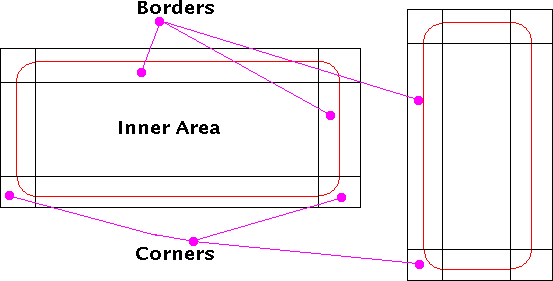
Fig 1 — Sample button being scaled with a scaling gridAs we can see in the example, the corners are not being scaled. The vertical borders are scaled vertically only. The horizontal borders are scaled horizontally only. The inner area is scaled both ways.
For your grid to work, there are many restrictions as follow:
- The referenced object must be a Sprite or a Button. Note that any button tag is affected.
- The referenced object cannot be rotated or skewed. However, it is possible to include the resulting object in a sprite and then use a rotation or skew in the Place matrix when placing that sprite.
- Shapes directly defined in the referenced object are affected. If you create a button or sprite made up of sub-sprites, these sub-sprites are not affected.
- Text is not affected by the grid. It is always scaled as expected.
- Fills are likely to not work as expected (i.e. bitmaps, images); that is, this tag is likely to have no effect on them
- When scaling down so much that the inner area represents less than 1 pixel will then affect the borders and corners as if there wasn't a scaling grid.
- Somehow the Stop action can prevent the grid from working (i.e. insert Shapes, Button, Grid, Action Stop, Resize, Show Frame; the edges are resized as if no grid was there.)
- [would need more testing] It may be that to work you need to place the resulting button or sprite in another parent sprite. This is how I could make my grid work properly without having to mess around.
struct swf_definescalinggrid { swf_tag f_tag; /* 78 */ unsigned short f_button_id_ref; swf_rect f_rect; };The f_button_id_ref needs to specify a button or a sprite.
The f_rect defines the inner area.
DefineSceneAndFrameData (V9.0)
This tag is used to define some raw data for a scene and frame.
struct swf_definesceneandframedata { swf_tag f_tag; /* 86 */ unsigned char f_data[tag size]; };f_data is an array of bytes.
DefineShape (V1.0)
DefineShape2 (V2.0)
DefineShape3 (V3.0)
DefineShape4 (V8.0)
DefineMorphShape (V3.0)
DefineMorphShape2 (V8.0)These are probably the most important tags in this reference. They are used to define a shape using Bezier curves and lines with different styles. The DefineShape of V1.0 is usually enough unless you need a large number of styles or you want to specify colors with an alpha channel (RGBA).
The DefineMorphShape and DefineMorphShape2 can be used to render an intermediate shape between two defined shapes. All the points and control points of both shapes must match. This is because the rendering of the morphing shapes is just an interpolation between both shapes points and control points positions. The interpolation is a very simple linear function (note however that you still can use a non-linear transformation effect in the end.) Most of the parameters in a shape definition are doubled when this tag is used. It otherwise looks very similar.
struct swf_defineshape { swf_tag f_tag; /* 2, 22, 32, 83, 46 or 84 */ unsigned short f_shape_id; swf_rect f_rect; is_morph = f_tag == DefineMorphShape || f_tag == DefineMorphShape2; has_strokes = f_tag == DefineShape4 || f_tag == DefineMorphShape2; if(is_morph) { swf_rect f_rect_morph; } if(has_strokes) { swf_rect f_stroke_rect; if(is_morph) { swf_rect f_stroke_rect_morph; } unsigned f_define_shape_reserved : 6; unsigned f_define_shape_non_scaling_strokes : 1; unsigned f_define_shape_scaling_strokes : 1; } if(is_morph) { unsigned long f_offset_morph; swf_morph_shape_with_style f_morph_shape_with_style; } else { swf_shape_with_style f_shape_with_style; } };The f_stroke_rect and f_stroke_rect_morph rectangles define the boundaries around their respective shapes without the line strokes (excluding the thickness of the line.)
The f_define_shape_non_scaling_strokes flag should be set to 1 if at least one of the line strokes always stays the same while morphing.
The f_define_shape_scaling_strokes flag should be set to 1 if at least one of the line strokes is changing while morphing.
The f_offset_morph 32 bits value gives the offset from after that value to the start of the second shape (the shape to morph to.) In other words, this value can be used to skip the styles and the first shape at once.
A DefineSound tag declares a set of samples of a sound effect or a music.
The sound samples can be compressed or not, stereo or not and 8 or 16 bits. The different modes are not all available in V2.0.
struct swf_definesound { swf_tag f_tag; /* 14 */ unsigned short f_sound_id; unsigned f_sound_format : 4; unsigned f_sound_rate : 2; unsigned f_sound_is_16bits : 1; unsigned f_sound_is_stereo : 1; unsigned long f_sound_samples_count; unsigned char f_sound_data[<variable size>]; };The f_sound_is_16bits is always set to 1 (16bits samples) if the samples are compressed (neither
RawnorUncompressed).The f_sound_rate represents the rate at which the samples are defined. The rate at which it will be played on the target computers may differ. The following equation can be used to determine the rate:
rate = 5512.5 * 2 ** f_sound_rateIt yields the following values (the rate of 5512.5 is rounded down to 5512):
f_sound_rate Rate in
bytes per seconds0 55121 110252 220503 44100The f_sound_samples_count value is the exact number of samples not the size of the data in byte. Thus, in stereo, it represents the number of pairs. To know the byte size, use the total size of the tag minus the header (11 or 13 depending on whether the size of the tag is larger than 64 - it is more than likely that it will be 13).
The f_sound_format can be one of the following values:
Value Name Comment Version 0 Raw16 bits uncompressed samples are not specified as being saved in little or big endian. The endianess of the processor on which the movie is being played will be used. Thus you should never use this format with 16 bits samples. 2 1 ADPCMAudio differential pulse code modulation compression scheme. 2 2 MP3High ratio of compression with very good quality sound. Use MP3 if you can save a V4.x or better movie. 4 3 UncompressedUncompressed samples which are always saved in little endian. This is similar to the format 0 except you can be sure the data will be properly played on any system. 4 6 NellymoserGood quality sound compression for voices. Use Nellymoser if you can save a V6.x or better movie and the sound is actually a voice or animal roar, squeek, etc. This is a single channel compression. 6 The f_sound_data depends on the sound format. The following describes the different formats as used in the DefineSound and the SoundStreamBlock tags.
8 bits 8 bits data is saved in an array of
signed char. The value 0 represents silence. The samples can otherwise have values between -128 and +127.16 bits 16 bits data is saved in an array of
signed short. The value 0 represents silence. The samples can otherwise have values between -32768 and +32767. By default, the data will be encoded in little endian. However, theRAWformat doesn't specify the endianess of the data saved in that case. You should avoid usingRAW16 bits data. UseUncompresseddata instead, compress it in some of the available compression formats (includingRAW8 bits data). A player may wish to avoid playing any sound saved inRAW16 bits to avoid any problem.Mono Mono sound saves only one channel of sound. It will be played back on both output (left and right) channels. This is often enough for most sound effects and voice.
Stereo For better quality music and sound effects, you can save the data in stereo. In this case, the samples for each channel (left and right) are interleaved, with the data for the left channel first. Thus, you will have: LRLRLRLRLR... In 8 bits, you get one byte for the left channel, then one byte for the right, one for the left, one for the right, etc. In 16 bits, you get two bytes for the left then two for the right channel, etc.
Raw The
RAWencoding is an uncompressed endian unspecified encoding. You can use this format to save small 8 bits samples sound effects.ADPCM Audio differential pulse code modulation compression scheme. This is pretty good compression for sound effects.
The ADPCM tables used by the SWF players are as follow:
int swf_adpcm_2bits[ 2] = { -1, 2 }; int swf_adpcm_3bits[ 4] = { -1, -1, 2, 4 }; int swf_adpcm_4bits[ 8] = { -1, -1, -1, -1, 2, 4, 6, 8 }; int swf_adpcm_5bits[16] = { -1, -1, -1, -1, -1, -1, -1, -1, 1, 2, 4, 6, 8, 10, 13, 16 };The ADPCM data is composed of a 2 bits encoding size (2 to 5 bits) and an array of 4096 left (mono) or left and right (stereo) samples.
struct swf_adpcm_header { unsigned f_encoding : 2; };The number of bits for the compression is
f_encoding + 2.struct swf_adpcm_mono { unsigned short f_first_sample; unsigned f_first_index : 6; unsigned f_data[4096] : f_encoding + 2; }; struct swf_adpcm_stereo { unsigned short f_first_sample_left; unsigned f_first_index_left : 6; unsigned short f_first_sample_right; unsigned f_first_index_right : 6; unsigned f_data[8192] : f_encoding + 2; };MP3 IMPORTANT LICENSING NOTES: please, see The entire SSWF license above for information about the Audio MPEG licensing rights.
The SWF players which support movie v4.x and better will also support MPEG1 audio compression. This is a good quality high compression scheme. The players need to support constant and variable bit rates, and MPEG1 Layer 3, v2 and v2.5. For more information about MPEG you probably want to check out this web site: http://www.mp3-tech.org/.
In SWF movies, you need to save a seeking point (position of the data to play in a given frame) before the MP3 frames themselves. It is also called the initial latency. I will make this clearer once I understand better what it means.
An MP3 frame is described below. This is exactly what you will find in any music file.
struct swf_mp3_header { unsigned f_sync_word : 11; unsigned f_version : 2; unsigned f_layer : 2; unsigned f_no_protection : 1; unsigned f_bit_rate : 4; unsigned f_sample_rate : 2; unsigned f_padding : 1; unsigned f_reserved : 1; unsigned f_channel_mode : 2; unsigned f_mode_extension : 2; unsigned f_copyright : 1; unsigned f_original : 1; unsigned f_emphasis : 2; if(f_no_protection == 0) { unsigned short f_check_sum; } unsigned char f_data[variable size]; };The f_sync_word are 11 bits set to 1's only. This can be used to synchronize to the next frame without knowing the exact size of the previous frame.
The f_version can be one of the following:
- 0 - MPEG version 2.5 (extension to MPEG 2)
- 1 - reserved
- 2 - MPEG version 2 (ISO/IEC 13818-3)
- 3 - MPEG version 1 (ISO/IEC 11172-3)
Note: if the MPEG version 2.5 isn't use, then the f_sync_word can be viewed as 12 bits and the f_version as 1 bit.
In SWF movies, the f_layer must be set to III (which is 1). The valid MPEG layers are as follow:
- 0 - reserved
- 1 - Layer III
- 2 - Layer II
- 3 - Layer I
The f_no_protection determines whether a checksum is defined right after the 32 bits header. If there is a checksum, it is a 16 bit value which represents the total of all the words in the frame data.
The f_bit_rate determines the rate at which the following data shall be taken as. The version and layer have also an effect on determining what the rate is from this f_bit_rate value. Since SWF only accepts Layer III data, we can only accepts a few set of rates as follow. MP3 players (and thus SWF players) must support variable bit rates. Thus, each frame may use a different value for the f_bit_rate field.
f_bit_rateMPEG version 1MPEG version 2 0 free(1) free(1) 1 32 kbps 8 kbps 2 40 kbps 16 kbps 3 48 kbps 24 kbps 4 56 kbps 32 kbps 5 64 kbps 40 kbps 6 80 kbps 48 kbps 7 96 kbps 56 kbps 8 112 kbps 64 kbps 9 128 kbps 80 kbps 10 160 kbps 96 kbps 11 192 kbps 112 kbps 12 224 kbps 128 kbps 13 256 kbps 144 kbps 14 320 kbps 160 kbps 15 bad(2) bad(2) (1) free — means any (variable) bit rate
(2) bad — means you can't properly use this valueThe f_sample_rate defines the rate at which the encoded samples will be played at. This rate may vary and be equal or smaller than the rate indicated in the DefineSound header. The rate definition depends on the MPEG version as follow:
f_sample_rateMPEG version 1MPEG version 2MPEG version 2.5 0 44100 Hz 22050 Hz 11025 Hz 1 48000 Hz 24000 Hz 12000 Hz 2 32000 Hz 15000 Hz 8000 Hz 3 reserved The f_padding will be set to 1 if the stream includes pads (one extra slot - 8 bits of data). This is used to ensure that the sound is exactly the right size. Useful only if your sound is very long and synchronized with the images.
The f_reserved isn't used and must be set to zero in SWF files.
The f_channel_mode determines the mode used to compress stereophonic audio. Note that the Dual Channel mode is viewed as a stereo stream by SWF. It can be one of the following:
- 0 - stereo (standard LRLRLR...)
- 1 - joint stereo (L+R and L-R)
- 2 - dual channels (LLLLL... and then RRRRR...)
- 3 - single channel (monophonic audio)
The f_mode_extension determines whether the intensity stereo (L+R — bit 5) and middle side stereo (L-R — bit 4) are used (set bit to 1) or not (set bit to 0) in joint stereo. f_mode_extension is usually always set to 3.
The f_copyright field is a boolean value which specify whether the corresponding audio is copyrighted or not. The default is to set it to 1 (copyrighted).
The f_original field is a boolean value which specify whether the corresponding audio is a copy or the actual original sound track. It's usually set to 0 (a copy) in SWF movies.
The f_emphasis field can be one of the following values. It is rarely used. It tells the decoder to re-equalize the sounds.
- 0 - no emphasis
- 1 - 50/15 ms
- 2 - reserved
- 3 - CCIT J.17
Nellymoser This is a newly supported scheme to encode speech (and audio) of either better quality or smaller bit rate. Thus you can either put more sound in your files resulting in a similar file size or make the entire file smaller so it downloads faster.
The Nellymoser encoding and decoding scheme have not yet been released in the public domain and it is likely that won't ever be. Thus, you won't find any info here about this compression scheme.
Feel free to check out the http://www.nellymoser.com web site for more info about this compression scheme.
A sprite is a set of SWF tags defining an animated object which can then be used as a simple object. A sprite can't contain another sprite.
The following are the tags which are accepted within the list of tags present in the Sprite:
DoAction
End
FrameLabel
PlaceObject
PlaceObject2
PlaceObject3
RemoveObject
RemoveObject2
ShowFrame
SoundStreamBlock
SoundStreamHead
SoundStreamHead2
StartSoundThe data array of tags should always be terminted by an End tag though this can be infered some players may not support a non-terminated list.
struct swf_definesprite { swf_tag f_tag; /* 39 */ unsigned short f_sprite_id; unsigned short f_frame_count; ... <data>; swf_tag f_end; };In order to initialize a sprite once, you can use the DoInitAction. This tag comes along a sprite and not inside it.
DefineText (V1.0)
DefineText2 (V3.0)Define an object of text so the SWF player can draw a string. The only difference between the DefineText and DefineText2 tags is that the latter supports RGBA colors. This can be seen in one of the swf_text_record structures.
Since version 8 it is possible to define extraneous parameters when defining a CSMTextSettings tag referencing a DefineText or DefineText2.
struct swf_definetext { swf_tag f_tag; /* 11 or 33 */ unsigned short f_text_id; swf_rect f_rect; swf_matrix f_matrix; unsigned char f_glyph_bits; unsigned char f_advance_bits; swf_text_record f_text_record; };This tag defines a video stream. To playback the video stream, one needs to add a list of VideoFrame tags.
struct swf_definevideostream { swf_tag f_tag; /* 60 */ unsigned short f_video_id; unsigned short f_frame_count; unsigned short f_width; /* WARNING: this is in pixels */ unsigned short f_height; unsigned char f_reserved : 5; unsigned char f_deblocking : 2; unsigned char f_smoothing : 1; unsigned char f_codec; };The f_width and f_height are defined in pixels. This is rather uncommon in SWF so it is to be noted multiple times.
The f_deblocking parameter can be set to one of the values defined in the following table. All videos are saved in small blocks of about 16x16 pixels (there are different sizes.) Turning this feature on lets the player mix colors between blocks for better output quality.
Number Comments SWF Version 0 Use video packet information 6 1 Always Off 6 2 Fast deblocking (in version 6 it meant: always on) 6 3 High Quality Deblocking 8 4 High Quality Deblocking and Fast Deringing 8 5 High Quality Deblocking and Deringing 8 The f_smoothing flag can be set to 1 to have the player smooth the video before rendering it on the output screen.
The f_codec number specifies the codec used to compress the video. At this time, the following are defined:
Number Name Comments SWF Version 2 Sorenson H.263 6 3 Screen Video 7 4 VP6 8 5 VP6 with Alpha 8 DoAction (V1.0*)
DoInitAction (V6.0*)*the version specified here is the version in which the tags appeared—however, actions of higher versions can be used with older version tags and thus this version doesn't indicate the version of all the actions used in this tag
The DoAction tag will be used to execute an action in place. Usually, actions are used on buttons to add interactivity to the SWF movies. In V1.0 you had only one dynamic branch (WaitForFrame). In V4.0 you can test many different things such as a position, angle or sound track cursor position. Since V5.0 SWF has a complete scripting language supporting string and arithmetic operations.
The DoInitAction tag is used when some initialization of a sprite is necessary. These actions are carried on the sprite only once. These are outside of the given sprite and will reference the sprite so all the actions are automatically applied to the sprite without you having to do a SetTarget.
The following describes the data in the DoAction and DoInitAction tags:
struct swf_doaction { swf_tag f_tag; /* 12 and 59 */ if(f_tag == DoInitAction) { unsigned short f_action_sprite; } swf_action f_action_record[variable]; };The f_sprite is a reference to the sprite which will be initialized.The f_action_record is an array of actions terminated by an End action.
The following is a list of all the actions available in SWF movies. The Version column will be used to know what version of Flash player you need in order to use the given action (otherwise it is likely to be ignored or worse, make the player crash). Note that Macromedia defines all the actions as being part of V3.0+. Thus, any action mark as being available in earlier versions (V1.0 or V2.0) may in fact not be (though the DoAction and DefineButton tags were part of V1.0!!!)
The Length (Stacked) column specifies the length of the data following the property (only with the property ID is 0x80 to 0xFF) and what will be pushed onto the stack. All the expressions work as in polish notation. The actions which don't push anything on the stack have nothing written between parenthesis.
The Data & Operation column specifies what data follows the action and what the operation is. If there is no data and no operation, then n.a. is used. The data will be described as a list of fields as in the other structures described in this document. The operations will be written as closely as possible to a C like operation (though strings are managed in a much different way than C!) Anything which is poped from the stack will be given a letter and a digit. The digit represents the count and the letter the type of the data (a count of 1 represents the first pop, a count of 2 represents the second pop, etc.) The following column (Comments) will explain how the operation uses the data when appropriate.
The data types used are as follow:
ShortType a any type b boolean f foat i integer n(1) numeric (integer or float) o(2) object (as in C++) s string t array or table of values v variable - pushes multiple values on the stack (1) when I don't know whether an integer or a float should be specified I will use 'n' as well. This should be correct most of the time anyway.
(2) an object reference can be obtained by evaluating the name of that object; thus GetVariable("carrot") will return a reference to the carrot object.The following lists all the actions by type. Thoses which have the comment (typed) operates taking the type of its arguments in account as defined in ECMA-262 Section 11.6.1 (arithmetic), 11.8.5 (comparison), 11.9.3 (equality) which you can certainly find somewhere on the Internet. Version 3 is available here: ECMA-262 V3.0. The functions which aren't typed will behave by (1) trying to transform parameters in values, then perform the operation with numbers only or (2) when strings can't be transformed in values, perform a string operation.
Actions in alphabetical order
Actions by TypeAction Script ControlBranch Always [0x99]
Branch If True [0x9D]
Call Function [0x3D]
Call Method [0x52]
Declare Function [0x9B]
Declare Function (V7) [0x8E]
End [0x00]
Return [0x3E]
Throw [0x2A]
Try [0x8F]Stack ControlDuplicate [0x4C]
Push Data [0x96]
Swap [0x4D]Action Script ContextSet Target [0x8B]
Set Target (dynamic) [0x20]
With [0x94]Movie ControlCall Frame [0x9E]
Get URL [0x83]
Get URL2 [0x9A]
Goto Expression [0x9F]
Goto Frame [0x81]
Goto Label [0x8C]
Next Frame [0x04]
Play [0x06]
Previous Frame [0x05]
Stop [0x07]
Toggle Quality [0x08]
Wait For Frame [0x8A]
Wait For Frame (dynamic) [0x8D]SoundStop Sound [0x09]ArithmeticAdd [0x0A]
Add (typed) [0x47]
Decrement [0x51]
Divide [0x0D]
Increment [0x50]
Integral Part [0x18]
Modulo [0x3F]
Multiply [0x0C]
Number [0x4A]
Subtract [0x0B]ComparisonsEqual [0x0E]
Equal (typed) [0x49]
Strict Equal [0x66]
Greater Than (typed) [0x67]
Less Than [0x0F]
Less Than (typed) [0x48]
String Equal [0x13]
String Greater Than [0x68]
String Less Than [0x29]Logical and Bit WiseAnd [0x60]
Logical And [0x10]
Logical Not [0x12]
Logical Or [0x11]
Or [0x61]
Shift Left [0x63]
Shift Right [0x64]
Shift Right Unsigned [0x65]
XOr [0x62]Strings & Characters (See the String Object also)Chr [0x33]
Chr (multi-bytes) [0x37]
Concatenate Strings [0x21]
Ord [0x32]
Ord (multi-bytes) [0x36]
String [0x4B]
String Length [0x14]
String Length (multi-bytes) [0x31]
SubString [0x15]
SubString (multi-bytes) [0x35]PropertiesGet Property [0x22]
Set Property [0x23]ObjectsCast Object [0x2B]
Declare Array [0x42]
Declare Dictionary [0x88]
Declare Object [0x43]
Delete [0x3A]
Delete All [0x3B]
Duplicate Sprite [0x24]
Enumerate [0x46]
Enumerate Object [0x55]
Extends [0x69]
Get Member [0x4E]
Get Target [0x45]
Implements [0x2C]
Instance Of [0x54]
New [0x40]
New Method [0x53]
Remove Sprite [0x25]
Set Member [0x4F]
Type Of [0x44]VariablesDeclare Local Variable [0x41]
Get Variable [0x1C]
Set Local Variable [0x3C]
Set Variable [0x1D]MiscellaneousFSCommand2 [0x2D]
Get Timer [0x34]
Random [0x30]
Start Drag [0x27]
Stop Drag [0x28]
Store Register [0x87]
Strict Mode [0x89]
Trace [0x26]Internal Functions & ConstantsColor Object
Math Object
String ObjectWARNING: the order of unstacking values in regard to some operators is to be confirmed
|
* f_offset is a relative offset to the instruction to execute next; the current program counter is taken as being AFTER the branch instruction.
- Immediate data types
The following is the table of types accepted in the Push Data action.
|
Properties The following is the list of currently accepted properties or fields for the Get Property and the Set Property. Note that the properties can be specified with either an integer (type 7, requires V5.0+) or a single precision floating point (type 1, V4.0 compatible). And since strings are automatically transformed in a value when required, one can use a string to represent the property number (type 0). It works with a double value, I even tested a boolean and null and it works. Obviously it isn't a good idea to use these. The default should be a single precision float. Please, see the Push Data action for more information about the types.
Float Decimal Name Comments Version 0x000000000 x the x coordinate in pixels (not TWIPs!) 4 0x3F8000001 y the y coordinate in pixels (not TWIPs!) 4 0x400000002 x scale the horizontal scaling factor in percent (50 — NOT 0.5 — represents half the normal size!!!) 4 0x404000003 y scale the vertical scaling factor in percent (50 — NOT 0.5 — represents half the normal size!!!) 4 0x408000004 current frame the frame being played; one can query the root current frame using an empty string ("") as the name of the object; note that the first current frame is number 1 and the last is equal to the number of frames; however, the goto instruction expects a frame number from 0 to the number of frames - 1 4 0x40A000005 number of frames total number of frames in movie/sprite 4 0x40C000006 alpha the alpha value in percent (50 — NOT 0.5 — means half transparent) 4 0x40E000007 visibility whether the object is visible 4 0x410000008 width maximum width of the object (scales the object to that width) 4 0x411000009 height maximum height of the object (scales the object to that height) 4 0x4120000010 rotation the rotation angle in degrees 4 0x4130000011 target returns the name (full path) to an object; this can be viewed as a reference to that object 4 0x4140000012 frames loaded the number of frames already loaded 4 0x4150000013 name the name of an object 4 0x4160000014 drop target object over which this object was last dropped 4 0x4170000015 url a URL linked to that object 4 0x4180000016 high quality whether we are in high quality mode 4 0x4188000017 show focus rectangle whether the focus rectangle is visible 4 0x4190000018 sound buffer time what is currently being played sound wise 4 0x4198000019 quality what the quality is (0, 1 or 2) 5 0x41A0000020 x mouse the current horizontal position of the mouse pointer 5 0x41A8000021 y mouse the current vertical position of the mouse pointer 5 0x4680000016384 WTHIT unnamed at this time; used in one case or another... well it seems this is a flick and has to do with the depth of sprites being duplicated 4 Internal Functions & Constants Since Flash V5.x, you can use internal functions which are available at all times. These are called Methods. These methods are called using the Call Function action with the name of the object and function separated by a period. A few of these internal functions are duplicates of some direct action script instructions.
Similarly, you can acces internal constants which are also available at all times. These are called Properties. These properties are read using the Get Variable action with the name of the object and constnat separated by a period. This can increase the precision of some values such a PI and E and give you information about the system on which the plugin is running. These properties are usually read-only.
The name of the objects and their functions are case insensitive. Thus
"Math.SIN"is equivalent to"math.sin".The internal functions were defined in different objects. The following is a list of these objects followed by a table for each of the function of each object. Note that a complete declaration is given below. Only the function or constant name can be used. The rest of the prototype is only here to help you know how to call the function or what type is the constant.
Sample to compute the sine of an angle given in degree:
// expect the angle on the top of the stack here Push Data (string) "math.pi" Get Variable Multiply Push Data (float) 180.0 Swap Divide Push Data (integer) 1 (string) "math.sin" Call Function // the result is on the top of the stack // i.e.: math.sin(<input> * math.pi / 180.0);Since Version 8, Macromedia created a new website called livedocs which includes a complete and up to date documentation of the scripting language (ActionScript) and the default objects coming with Flash.
|
|
NOTE: you can use a String object like any other string; for instance, to put the contents of the String object in a DefineEditText variable, you simply do:
push "myTextFieldVariable", "myStringObject"; get variable; set variable;(assuming you saved your string in a variable named
"myStringObject"and the name of the variable in the text field is"myTextFieldVariable").Most of the time, positions can be given out of bounds and the functions will still perform as expected as if that position was 0 or string.length.
|
DoABC (V9.0*)
DoABCDefine (V9.0*)*the version specified here is the version in which the tags appeared—however, actions of higher versions can be used with older version tags and thus this version doesn't indicate the version of all the actions used in this tag
The DoABC and DoABCDefine are available since version 9. These are similar to the old DoAction and DoInitAction, yet the actions use a different declarations and they can include an identifier and a name. This new scheme help greatly in simplifying the definitions of ECMAScript classes.
Note that the f_allow_abc bit of the FileAttributes flags must be set for the ABC actions to work at all.
The following describes the data in the DoABC and DoABCDefine tags:
struct swf_doaction3 { swf_tag f_tag; /* 72 or 82 */ if(f_tag == DoAction3Define) { unsigned long f_action_flags; string f_action_name; } swf_action3 f_action_record[variable]; };The f_action_flags must be set to 1 for now (maybe 0 is also valid? For sure 1 is the default.)
The f_action_name represents the name of this action script in case of a DoAction3Define. It represents the name of a class when the DoAction3Instantiate tag is used.
The f_action_record is a buffer of action script version 3. It is different from the DoAction action script and is called the ABC script.
At this time, the swf_action3 is documented in the abcFormat.html file.
The End tag marks the end of a sequence of tags. It is used to end the whole movie and to end the sequence of tags in a DefineSprite. The tag is composed just of the tag id.
struct swf_export { swf_tag f_tag; /* 0 */ };The Export tag works in conjunction with the Import and Import2 tags. The Export tag gives a list of definitions made visible to the external world. Thus these definitions are in effect available to be imported by other movies.
The Export tag is a list of identifiers which are the identifiers of the objects defined within this movie and gives an external name to that object. The name is the external reference and that's what the Player will use to know how to retrieve the data from another movie. Each name need to be different, however there is no other restriction.
There should be only one Export per SWF movie. It is not clearly defined anywhere, but it is likely that the player will stop at the first export they find and not try to see if other Exports are defined in your SWF movies. It is not clear whether a movie using Export can itself Import other movies yet it is likely.
struct swf_export { swf_tag f_tag; /* 56 */ unsigned short f_count; swf_external f_symbol[<count>]; };You should at least have one external reference (i.e. f_count > 0).
The identifiers defined in this list must match an object in the movie which includes this tag.
The FileAttributes tag is new to version 8. It must be present in all version 8 movies. It must be the very first tag in the SWF movie. It should be unique.
struct swf_fileattributes { swf_tag f_tag; /* 69 */ unsigned f_reserved : 3; unsigned f_has_metadata : 1; unsigned f_allow_abc : 1; /* since V9.0 */ unsigned f_suppress_cross_domain_caching : 1; /* since V9.0 */ unsigned f_swf_relative_urls : 1; /* since V9.0 */ unsigned f_use_network : 1; unsigned f_reserved : 24; };The f_has_metadata flag shall be set to 1 whenever the movie includes a Metadata tag.
The f_allow_abc flag shall be set to 1 to give the player the right to execute DoABC scripts (this is a version 9 flag, in version 8, keep it set to 0.)
The f_suppress_cross_domain_caching must have some effect over the chaching of some things... (version 9+)
The f_swf_relative_urls means that URLs specified in the movie are relative to the URL where the movie was loaded from. (version 9+)
The f_use_network flag needs to be set to 1 in order for the movie to be given the right to access the network. By default, a local movie will be allowed to load other local movies but nothing from the network.
The FrameLabel tag gives a textual name to a frame. This name can also be used as an anchor in V6.x+ and whenever specified in this way.
struct swf_framelabel { swf_tag f_tag; /* 43 */ string f_label; if(version >= 6) { /* optional field */ unsigned short f_flags; } };At this time, the optional field f_flags must be set to 1 if present. This means it has to be used as an anchor when the URL to the SWF movie includes a
#<frame label>at the end.The f_label is a null terminated string.
The JPEGTables tag is used to define the encoding tables of the JPEG images defined using the DefineBitsJPEG tag.
There can be only one JPEGTables tag in a valid SWF file. And it should be defined before the DefineBitsJPEG tag.
The content of this tag is the JPEG encoding tables defined by the 0xFF 0xDB and 0xFF 0xC4 tags. The f_encoding_tables buffed must start with 0xFF 0xD8 (SOI) and end with 0xFF 0xD9 (EOI).
Note that the player of SWF better enforces the correctness of this tag since version 8.
struct swf_jpegtables { swf_tag f_tag; /* 8 */ unsigned char f_encoding_tables[<variable size>]; };WARNING: in a Version 8 movie you MUST use an Import2 tag instead of Import or it just will not work (Import tags are ignored in version 8 movies).
The Import tag works in conjunction with the Export tag. The Import tag gives the name of another movie and a list of external names as defined for export in that other movie. There is also a list of identifiers which represent the identifier the object(s) will have in this movie (the movie with the Import tag) and they don't need to match the source movie identifiers.
The list of identifiers given in the list of the Import tag must be unique within the entire movie. The names are only used to match the names present in the Export tag of the other movie. Thus, these can be duplicates of named sprite in this movie.
There should be only one Import per referenced movie (it would be a waste to have more). It is not clear whether a movie can Export definitions when it itself Import definitions. Also, it isn't clear what happens if such an external reference fails (I assume the corresponding objects are defined as being empty shapes).
struct swf_import { swf_tag f_tag; /* 57 or 71 */ string f_url; if(version >= 8) { unsigned char f_version; /* must be set to 1 */ unsigned char f_reserved; } unsigned short f_count; swf_external f_symbol[f_count]; };You should at least have one external reference (i.e. f_count > 0).
The f_url parameter is a standard URL which names the object to be loaded and searched for an Export tag.
The identifiers defined in this tag must be unique within the entire movie.
Since SWF version 8, we are forced to use TagImport2 (since TagImport is ignored since that version.) It includes two extra bytes: the first one must be set to 1 and the second to 0. Macromedia termed both bytes Reserved. I put f_version in the first one so that way it makes more sense to set a 1 in there. We certainly will learn later what that bit is for.
The Metadata tag is used to describe the SWF movie in a robot readable form. It will be used by search engines to index your Flash movies.
struct swf_metadata { swf_tag f_tag; /* 77 */ string f_metadata; };The f_metadata string is an XML buffer defined using the RDF definition compliant with the XMP specification. You can find more information on the W3C and other websites:
RDF Primer
RDF Specification
XMP home page
Dublin CoreNote that this description can describe everything, from the entire movie to each single line of code in your action scripts.
The string must be UTF-8 encoded.
The ProductInfo tag stores information about the tool used to generate the Flash animation. This is ignored by flash players (unless it knows of problems in the generators...)
struct swf_metadata { swf_tag f_tag; /* 41 */ long f_product_id; long f_edition; unsigned char f_major_version; unsigned char f_minor_version; long long f_build_number; long long f_compilation_date; };The f_product_id is expected to be a unique identifier for all the products which can possibly generate an SWF output file.
The f_edition represents an edition of the generator. For instance, you may have a free version, and three commercial versions (Standard, Pro and Deluxe) which all should have a different edition number. Yet, the product is the same.
The f_major_version and f_minor_version are used to define the generator version used to create the SWF animation. Note that these numbers are limited to a value between 0 and 255.
The f_build_number is usually a MS-Windows build number. This does not really apply to Unix versions. Under Unix, one can use this number to extend the version to additional digits (i.e. SSWF saves 1.8.1 in the build number.)
The f_compilation_date represents the date and time when the generator was compiled (not the time when the output movie is generated!)
Protect (V2.0)
ProtectDebug (V5.0 only)
ProtectDebug2 (V6.0)The protection tag is totally useless. The SWF format is an open format, otherwise how would you have so many players and tools to work with SWF movies? Thus, you can pretend to protect your movies, but anyone with a simple binary editor can transform the tag and make it another which has no such effect. Also, swf_dump and some other tools (such as flasm) can read your movie anyway.
For the sake of defining what you have in each tag, there are the protection tags fully described.
struct swf_protect { swf_tag f_tag; /* 24, 58 or 64 */ if(version >= 5) { if(tag == ProtectDebug2) { unsigned short f_reserved;(1) } /* the password is optional when tag == Protect */ string f_md5_password; } };
(1) The f_reserved must be set to zero. According to Macromedia, you can find some free implementation of the MD5 algorithm by Poul-Henning Kamp in FreeBSD in the file
src/lib/libcrypt/crypt-md5.c.This tag will be used to specify where and how to place an object in the next frame. The PlaceObject2 and PlaceObject3 tags are much different and are presented below.
The f_depth field is used to indicate at which depth the character is inserted in the current frame. There can be any number of object per depth value, however, the players may or may not properly redraw them. Usually the last added item in a given depth is drawn behind the previously added objects. Placing one object per depth is safer so you can be sure of the drawing order.
The f_objec_id_ref is a reference to an object previously defined with one of the Define... tags.
struct swf_placeobject { swf_tag f_tag; /* 4 */ unsigned short f_objec_id_ref; unsigned short f_depth; swf_matrix f_matrix; if(f_tag_data_real_size is large enough) {(1) swf_color_transform f_color_transform; } };
(1) The f_color_transform is an optional field. The size of the tag data determines whether it was saved or not. PlaceObject2 (V3.0)
PlaceObject3 (V8.0)This tag will be used to specify where and how to place an object in the next frame. The PlaceObject is much different and is presented separately.
struct swf_placeobject2 { /* and swf_placeobject3 */ swf_tag f_tag; /* 26 or 70 */ /* NOTE: the following flags can be read as one or two bytes also */ if(version >= 8) { unsigned f_place_reserved : 5; unsigned f_place_bitmap_caching : 1; unsigned f_place_blend_mode : 1; unsigned f_place_filters : 1; } if(version >= 5) { unsigned f_place_has_actions : 1; } else { unsigned f_place_reserved : 1; } unsigned f_place_has_clipping_depth : 1; unsigned f_place_has_name : 1; unsigned f_place_has_morph_position : 1; unsigned f_place_has_color_transform : 1; unsigned f_place_has_matrix : 1; unsigned f_place_has_id_ref : 1; unsigned f_place_has_move : 1; unsigned short f_depth; if(f_place_has_id_ref) { unsigned short f_object_id_ref; } if(f_place_has_matrix) { swf_matrix f_matrix; } if(f_place_has_color_transform) { swf_color_transform f_color_transform; } if(f_place_has_morph_position) { unsigned short f_morph_position; } if(f_place_has_name) { string f_name; } if(f_place_has_clipping_depth) { unsigned short f_clipping_depth; } /* 3 next entries since v8.0 */ if(f_place_filters) { unsigned char f_filter_count; swf_any_filter f_filter; } if(f_place_blend_mode) { unsigned char f_blend_mode; } if(f_place_bitmap_caching) { /* WARNING: this is not defined in the Macromedia documentation * it may be that it was part of the blend mode whenever the person * who defined this byte was testing (I copied that from somewhere else!). */ unsigned char f_bitmap_caching; } /* since v5.0 */ if(f_place_has_actions) { unsigned short f_reserved; if(version >= 6) { unsigned long f_all_flags; } else { unsigned short f_all_flags; } swf_event f_event[<variable>]; if(version >= 6) { unsigned long f_end; /* always zero */ } else { unsigned short f_end; /* always zero */ } } };The f_depth field is used to indicate at which depth the character is inserted in the current frame. There can be only one object per depth value (thus a maximum of 65536 objects can appear on a single frame).
The f_place_has_move and f_place_has_id_ref flags are used to indicate what to do at the given depth. The following table presents what happens depending on the current value.
f_place_has_move f_place_has_id_ref Action 0 0 Crash (at least in older versions of Flash) 0 1 Place or replace a character. Really, the Replace does not work most of the time if ever. When it does not work, new characters are either totally ignored or they are added along the existing characters (under or over, who knows). So far, all my tests fail to do a valid replace. 1 0 Alter the character at the specified depth. Keep the same character. This is used to change the color transform, matrix, etc. 1 1 Remove the character at this depth. The other data is ignored and should not be defined. Same as RemoveObject2. The f_morph_position is used in two cases.
(1) When the place object references a DefineMorphShape object. In this case, it defines a linear position between the first and second shapes (0 - draws shape 1 and 65535 - draws shape 2, any intermediate value draws a morphed shape, smaller the value the more it looks like shape 1 larger the value, the more it looks like shape 2).
(2) When the place object references a VideoFrame object. In this case, the morph position represents the frame number. This means any movie is limited to 65536 frames (the first frame is frame #0). At a regular, NTSC frame rate, it represents about 18 minutes of video. Long videos can be created using a new video stream every 18 minutes.
The f_clipping_depth parameter is used to tell the player to use the linked shape (DefineShape) or text (DefineText) as a mask for all the objects inserted in the display list from f_depth to f_clipping_depth inclusive. The mask itself isn't drawn in the screen. For instance, you could create a sprite which draws a burning fire. To place this fire in a text, insert the text with this clipping feature with a depth, say, of 7 and clipping depth of 8 and place the fire at a depth of 8 (note that to have an animation, the fire will certainly be a sprite). The fire will only appear in the text letters. Obviously this is somewhat limited since the f_clipping_depth is hard coded and not a range (Macromedia should have used depth + clip like in SSWF instead). Note that it doesn't seem to work with duplicated sprites even if these are placed at the right depth.
NOTE: At this time I checked and I can tell that the following objects will work for clipping purposes:
- DefineShape
- DefineShape2
- DefineShape3
- DefineText
(note that the alpha channel of a DefineShape3 is not taken in account.)and the following will not work:
- DefineSprite
- DefineEditText
- DefineButton
The following need to be checked, I also added a comment telling whether I think it has a chance to work:
- DefineButton2 (very unlikely)
The f_blend_mode parameter is one byte which is included only when f_place_blend_mode is set to 1. The possible values are as defined in the following table. The equations use R as Result, C as the object color component, B and the background color. All components are viewed as values from 0 to 255. The result is a temporary value which is later saved in the new background before processing the next object.
Values not shown in the following table are reserved for future blending modes.
Name Value Comment Version Normal 0 or 1 Copy the object as is.
R = C8 Layer 2 Uses multiple objects to render (?) 8 Multiply 3 Multiply the background with the object colors.
R = B × C / 2558 Screen 4 Multiply the inverse colors of the background and the object.
R = (255 - B) × (255 - C) / 2558 Lighten 5 Take the largest of each component of the background and object.
R = max(B, C)8 Darken 6 Take the smallest of each component of the background and object.
R = min(B, C)8 Difference 7 Defines the absolute value of the difference.
R = | B - C |8 Add 8 Add the components and clamp at 255.
R = min(B + C, 255)8 Subtract 9 Subtract the components and clamp at 0.
R = max(B - C, 0)8 Invert 10 Inverse the background components
R = 255 - B8 Alpha 11 Copy the alpha channel of the object in the background. This mode requires that the parent (background) be set to mode Layer.
Ra = Ca8 Erase 12 Copy the inverse of the alpha channel of the object in the background alpha. This mode requires that the parent (background) be set to mode Layer.
Ra = 255 - Ca8 Overlay 13 Apply the same effect as multiply or screen depending on the background color before the operation. (Note: the comparison with 128 could be <= and the results would be same for C but not B. I current do not know which one is picked)
R = (B < 128 ? B × C : (255 - B) × (255 - C)) / 2558 HardLight 14 Apply the same effect as multiply or screen depending on the object color. (Note: the comparison with 128 could be <= and the results would be same for C but not B. I currently do not know which one is picked)
R = (C < 128 ? B × C : (255 - B) × (255 - C)) / 2558 The f_bitmap_caching seems to be one byte. It is present only when the f_place_bitmap_caching is set to 1. At this time, I do not know the exact definition and it could be that it does not exist (the Macromedia reference does not include it.) I will need to test this byte to see whether it is a mistake in the Macromedia documentation or from the person who thought adding the Bitmap Caching flag was also a reason to add one byte in the structure.
RemoveObject (V1.0)
RemoveObject2 (V3.0)Remove the specified object from the display list. If the same object was placed multiple times at the specified depth, only the last copy is removed. When only a depth is specified, the last object placed at that depth is removed from the list. Note that in V3.0 it is possible to use the PlaceObject2 in order to replace an object at a given depth without having to remove it first.
struct swf_removeobject { swf_tag f_tag; /* 5 or 28 */ if(f_tag == RemoveObject) { unsigned short f_object_id_ref; } unsigned short f_depth; };This tag is used to change the default limits for script execution.
struct swf_scriptlimits { swf_tag f_tag; /* 65 */ unsigned short f_max_recursion_depth; unsigned short f_timeout_seconds; };The maximum recursion depth is 256 by default. Any value, except zero (0) is valid.
The f_timeout_seconds parameter specifies the number of seconds before the players opens a dialog box saying that the SWF animation is stuck.
This can be very useful if you have some heavy initialization which takes more resources than a few seconds (~15 seconds by default), and/or has a lot of recusivity (or just calls? to be tested...). You can then set large limits for the initialization to run fine, and then put some much lower limits afterward so as to ensure that the other scripts don't use too much resources.
This tag is used to specify the background color. It should always be included at the start of every .swf file. Only an RGB color can be used (i.e. there is no way to have a transparent SWF animation with Flash at this time - it seems)
struct swf_setbackgroundcolor { swf_tag f_tag; /* 9 */ swf_rgb f_rgb; };This tag defines the tab index of any text object (static and dynamic text objects.)
struct swf_settabindex { swf_tag f_tag; /* 66 */ unsigned short f_depth; unsigned short f_tab_index; };The depth references the object which is assigned the tab index. The tab index defines the order in which objects are sorted to know where to go next when the tab key is pressed.
This empty tag signals to the player to display the current frame. The player will then fall asleep until it is time to draw the next frame (well... actually, it should prepare the next frame and then sleep if necessary).
struct swf_showframe { swf_tag f_tag; /* 1 */ };The SoundStreamBlock tag defines the data of a sound effect previously defined with a SoundStreamHead or a SoundStreamHead2 tag.
WARNING: This tag requires you to save the swf_tag in long format (i.e. f_tag_and_size & 0x3F == 0x3F even if the size is smaller.)
struct swf_soundstreamblock { swf_tag f_tag; /* 19 */ unsigned char f_sound_data[variable size]; };The data depends on the SoundStreamHead[2] definition and is variable in size. Please, see the DefineSound tag for more information about sound data.
SoundStreamHead (V2.0)
SoundStreamHead2 (V3.0)The SoundStreamHead[2] tag defines a sound effect which is to be loaded with a set of SoundStreamBlock tags. It defines the sound once and for all.
Streaming sound has a strong side effect when playing a movie: it will force a synchronization between the images and the audio. Thus some images may be dropped if the drawing isn't fast enough.
Streaming sound effects should be either used in the main movie or in a sprite which needs a sound track properly synchronized to the sprite animation. Otherwise, it is much better to use the DefineSound and StartSound tags.
It seems (though it isn't documented) that using a SoundStreamHead tag by itself (without any sound blocks) is taken as a hint of how to play all the other sounds in an animation (see the f_playback_rate)
Important note: there can be only one streaming sound per movie clip including the main movie. If you need multiple sound effects or music to be played back, these will have to be merged at the time you create the movie in a single sound which will then be played back as a simple sound effect.
struct swf_soundstreamhead { swf_tag f_tag; /* 18 or 45 */ unsigned f_compression : 4; unsigned f_sound_rate : 2; unsigned f_sound_size : 1; unsigned f_sound_stereo : 1; unsigned f_reserved : 4; unsigned f_playback_rate : 2; unsigned f_playback_size : 1; unsigned f_playback_stereo : 1; unsigned short f_sample_size; if(f_compression == 2) { signed short f_latency_seek; } };Some of the fields in the SoundStreamHead tag can't have all the possible values when defined in an older version of SWF. What follows describes each field in more details.
The f_playback_rate and f_sound_rate define the rate at which the data should be played and the exact rate of the data found in the SWF file.
rate = 5512.5 * 2 ** f_playback_rate rate = 5512.5 * 2 ** f_sound_rateThe f_playback_size and f_sound_size define the number of bits found in the data (0 for 8 bits and 1 for 16 bits.) Note that with a SoundStreamHead tag (18) only 16 bits data are allowed (both are always set to 1). If the compression mode isn't Raw or Uncompressed then the f_sound_size must be set to 1.
The f_playback_stereo and f_sound_stereo define whether the sound should be played on both speakers and whether the data includes both channels.
The f_compression entry defines the compression mode. The list of sound compression modes can be found with the DefineSound tag. Note that with a SoundStreamHead tag (18) only the ADPCM compression is accepted. All the compression modes are accepted in a SoundStreamHead2 tag (45).
The f_sample_size represents the average number of samples per frame. It is used to ensure a proper synchronization. Note that there can be more (and even less in MP3) samples within a given frame.
The f_latency_seek is usually zero. It exists only when the MP3 compression mode is used. It defines the number of samples to skip at the beginning of the very first frame (I'm not totally sure what this is to tell you the truth... I'll tell you more once I know more).
The StartSound tag is used to playback a sound as defined with the DefineSound.
struct swf_startsound { swf_tag f_tag; /* 15 */ swf_soundinfo f_sound_info; };The SymbolClass tag is used to instantiate objects from action script version 3 definitions (see DoABCDefine. You can instantiate each object only once with this technique.
struct swf_symbolclass { swf_tag f_tag; /* 76 */ unsigned short f_symbol_count; struct { unsigned short f_symbol_id; string f_symbol_name; } f_symbol_references[f_symbol_count]; };The f_symbol_id references an ActionScript version 3 object and the f_symbol_name references the class to instantiate.
When f_symbol_id is set to zero, this tag becomes a special case and uses the f_symbol_name as the name of the top level class (root?)
The VideoFrame tag is used to render one frame. It includes the data of exactly one video frame to be drawn on the screen.
struct swf_startsound { swf_tag f_tag; /* 61 */ unsigned short f_video_id_ref; unsigned short f_frame; unsigned char f_video_data[variable size]; };The f_object_id_ref parameter is a reference to a DefineVideoStream.
The f_frame parameter defines which frame needs to be rendered. Note, however, that is not enough to display the video frame in the output. For that purpose you also need to use a PlaceObject2 or PlaceObject3 with their morph parameter (f_morph_position) set to the same frame number. This method limits the videos to 65536 frames (about 18 minutes of video). Longer videos can be created using multiple video stream blocks.
The f_video_data content depends on the codec defined in the DefineVideoStream tag. Once I really know what that data is, I will update this documentation. Note that the Sorenson H.263 encoding is actually a subset of MPEG-2.
Common Structures
swf_tag The tag and size are saved in a 16 bits unsigned integer. The tag is always aligned to a byte (not a bit). The size is defined in the lower 6 bits. And the short value is in a little endian format as expected by the declaration. If the size is 63 (0x3F), then another 4 bytes are read for the size. This is used for really large tags such as fonts with many characters or images.
WARNING: Some tags require you to save them in long format (i.e. f_tag_and_size & 0x3F == 0x3F even if the size is smaller.) These are:
- DefineBitsLossless
- DefineBitsLossless2
- DefineBitsJPEG
- DefineBitsJPEG2
- DefineBitsJPEG3
- DefineBitsJPEG4
- SoundStreamBlock
struct swf_tag { unsigned short f_tag_and_size; f_tag = f_tag_and_size >> 6; f_tag_data_size = f_tag_and_size & 0x3F; if(f_tag_data_size == 63) { unsigned long f_tag_data_real_size; } else { f_tag_data_real_size = f_tag_data_size; } };swf_rgb struct swf_rgb { unsigned char f_red; unsigned char f_green; unsigned char f_blue; };swf_xrgb struct swf_xrgb { unsigned char f_pad; unsigned char f_red; unsigned char f_green; unsigned char f_blue; };Images without an alpha channel which are saved using 32 bits (format 5) use XRGB colors.
swf_rgba struct swf_rgba { unsigned char f_red; unsigned char f_green; unsigned char f_blue; unsigned char f_alpha; };swf_argb struct swf_argb { unsigned char f_alpha; unsigned char f_red; unsigned char f_green; unsigned char f_blue; };Images using an alpha channel and 32 bits (format 5) will use ARGB instead of RGBA.
swf_rect The rectangles are very well compressed in an SWF file. These make use of a 5 bits size which specifies how many bits are present in the following four fields. Don't forget that the bits are read from the MSB to the LSB and in big endian like when multiple bytes are necessary.
struct swf_rect { char align; unsigned f_size : 5; signed twips f_x_min : f_size; signed twips f_x_max : f_size; signed twips f_y_min : f_size; signed twips f_y_max : f_size; };swf_kerning The following table defines the number of TWIPs to move left or right before to draw the 2nd character when the 1st one was drawn right before it. For instance, the letters AV may be drawn really close so the V is written over the A. To the contrary, WI may be seperated some more so the I doesn't get merged to the top of the W.
The computation to move the drawing pen is done as follow:
/* writing 'AV' */ x += f_font2_advance['A'] + f_kerning['AV'].f_kerning_adjustment;where 'x' is the position at which f_kerning_code1 was draw.
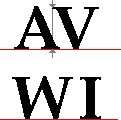
Fig 1. Kerning "AV" and "WI"struct swf_kerning { if(f_font2_wide) { unsigned short f_kerning_code1; unsigned short f_kerning_code2; } else { unsigned char f_kerning_code1; unsigned char f_kerning_code2; } signed short f_kerning_adjustment; };swf_shape Fonts uses this declaration which doesn't include any style (fill or line) definitions. The drawing will use fill 0 when the inside of the shape shouldn't be drawn and 1 when it is to be filled. The line style shouldn't be used.
struct swf_shape { swf_styles_count f_styles_count; swf_shape_record f_shape_records[variable]; };swf_morph_shape_with_style The array of shape records starts with a set of styles definition and then is followed by shape records which is null terminated.
struct swf_morph_shape_with_style { swf_styles f_styles; swf_shape_record f_shape_records[variable]; char align; swf_styles_count f_styles_count; swf_shape_record f_shape_records_morph[variable]; };Note that f_shape_records_morph can't include any reference to styles and lines, nor include new styles. It is likely that the f_styles_count will always be 0x11. Also, it is always byte aligned.
swf_shape_with_style The array of shape records starts with a set of styles definition and then is followed by shape records which is null terminated.
struct swf_shape_with_style { swf_styles f_styles; swf_shape_record f_shape_records[variable]; };swf_shape_record The shape records are typed. Depending on that type, the contents vary. The following defines one structure for each type. The shape record is a union of these structures.
It is important to note that the f_shape_move_x and f_shape_move_y are not deltas from the current point, but a position from the current shape origin. All the other positions are defined as deltas from the previous position, including the anchors which are deltas from the control point position!
The control point defines how much the curve is curved. Please, see The geometry in SWF for more information.
/* if f_shape_record_type = 0 & f_end_of_shape = 0 then that's the end of the list of shape records */ struct swf_shape_record_end { unsigned f_shape_record_type : 1; unsigned f_end_of_shape : 5; }; /* f_shape_record_type = 0 & at least one of the following five bits is not zero then change style, fill and position setup */ struct swf_shape_record_setup { unsigned f_shape_record_type : 1; if(f_tag == DefineShape) {(1) unsigned f_shape_reserved : 1; /* always zero */ } else { unsigned f_shape_has_new_styles : 1; } unsigned f_shape_has_line_style : 1; unsigned f_shape_has_fill_style1 : 1; unsigned f_shape_has_fill_style0 : 1; unsigned f_shape_has_move_to : 1; if(f_shape_has_move_to) { unsigned f_shape_move_size : 5; signed twips f_shape_move_x : f_shape_move_size; signed twips f_shape_move_y : f_shape_move_size; } if(f_shape_has_fill_style0) { unsigned f_shape_fill_style0 : f_fill_bits_count; } if(f_shape_has_fill_style1) { unsigned f_shape_fill_style1 : f_fill_bits_count; } if(f_shape_has_line_style) { unsigned f_shape_line_style : f_line_bits_count; } if(f_shape_has_new_styles) { swf_styles f_styles; } }; /* f_shape_record_type = 1 -- edge record */ struct swf_shape_record_edge { unsigned f_shape_record_type : 1; unsigned f_shape_edge_type : 1; unsigned f_shape_coord_size : 4; f_shape_coord_real_size = f_shape_coord_size + 2; if(f_shape_edge_type == 0) { signed twips f_shape_control_delta_x : f_shape_coord_real_size; signed twips f_shape_control_delta_y : f_shape_coord_real_size; signed twips f_shape_anchor_delta_x : f_shape_coord_real_size; signed twips f_shape_anchor_delta_y : f_shape_coord_real_size; } else { unsigned f_shape_line_has_x_and_y : 1; if(f_shape_line_has_x_and_y == 1) { signed twips f_shape_delta_x : f_shape_coord_real_size; signed twips f_shape_delta_y : f_shape_coord_real_size; } else { unsigned f_shape_line_has_x_or_y : 1; if(f_shape_line_has_x_or_y == 0) { signed twips f_shape_delta_x : f_shape_coord_real_size; } else { signed twips f_shape_delta_y : f_shape_coord_real_size; } } } }; union swf_shape_record { swf_shape_record_end f_shape_end; swf_shape_record_setup f_shape_setup; swf_shape_record_edge f_shape_edge; };
1 From my tests with the official Macromedia Flash plugin, it looks that there is always a bit at this position. It seems however that it cannot be set to 1 in v1.0 of the tag (i.e. when the DefineShape tag is used).
swf_styles This structure is found in the shape with style and change style structures.
struct swf_styles { swf_fill_style_array f_fill_styles; swf_line_style_array f_line_styles; swf_styles_count f_styles_count; };swf_styles_count Note that the line & fill bits are declared as "unsigned char" because they will always be aligned. The proper definition would probably be a bit field though.
struct swf_styles { unsigned char f_fill_bits_count : 4; unsigned char f_line_bits_count : 4; };swf_fill_style_array The array of fill styles starts with a counter. When DefineShape is used, the counter can be any value from 0 (no style) to 255. When DefineShape2 or DefineShape3 are used, the value 255 is reserved so you can declare more than 255 styles.
struct swf_fill_style_array { unsigned char f_count; if(f_tag != DefineShape && f_count == 255) { unsigned short f_real_count; } else { f_real_count = f_count; } swf_fill_style f_fill_style[f_real_count]; };swf_fill_style The fill style is defined in the first byte. The values are defined below. Depending on that value, the fill style structure changes as shown below. The swf_fill_style is a union of all these other structures.
Notice that types 0x42 and 0x43 are only available since version 7 and type 0x13 is only available since version 8.
/* f_type = 0x00 - solid fill */ struct swf_fill_style_solid { unsigned char f_type; if(f_tag == DefineMorphShape || f_tag == DefineMorphShape2) { swf_rgba f_rgba; swf_rgba f_rgba_morph; } else if(f_tag == DefineShape3) { swf_rgba f_rgba; } else { swf_rgb f_rgb; } }; /* f_type = 0x10 - linear gradient fill, 0x12 - radial gradient fill 0x13 - focal gradient fill (V8.0) */ struct swf_fill_style_gradient { unsigned char f_type; swf_matrix f_gradient_matrix; if(f_tag == DefineMorphShape || f_tag == DefineMorphShape2) { swf_matrix f_gradient_matrix_morph; } swf_gradient f_gradient; }; /* f_type = 0x40 - tilled bitmap fill with smoothed edges, 0x41 - clipped bitmap fill with smoothed edges, 0x42 - tilled bitmap fill with hard edges (V7.0)1, 0x43 - clipped bitmap fill with hard edges (V7.0)1 */ struct swf_fill_style_bitmap { unsigned char f_type; unsigned short f_bitmap_ref; swf_matrix f_bitmap_matrix; if(f_tag == DefineMorphShape || f_tag == DefineMorphShape2) { swf_matrix f_bitmap_matrix_morph; } }; union swf_fill_style { unsigned char f_type; swf_fill_style_solid f_solid; swf_fill_style_gradient f_gradient; swf_fill_style_bitmap f_bitmap; };1 Note that these values were introduced in Flash 7 but it looks like only player 8 supported the distinction between hard edges and smooth edges on a per shape basis (See Bitmap Smoothing by Gnash). That would explain why I could not see any difference between smooth and hard shapes when I tested this feature in Flash 7.
Before Flash 8, all shapes would be smoothed if the global quality of the movie was set to BEST. In Flash 8, nothing is smoothed by default whatever the quality and the smoothed or hard selection in a shape can be used as a hint on a per shape basis. Following this specification closely can be important in some situations.
swf_line_style_array The array of line styles starts with a counter. When DefineShape is used, the counter can be any value from 0 (no style) to 255. When DefineShape2 or DefineShape3 are used, the value 255 is reserved so you can declare more than 255 styles.
struct swf_line_style_array { unsigned char f_count; if(f_tag != DefineShape && f_count == 255) { unsigned short f_real_count; } else { f_real_count = f_count; } swf_line_style f_line_style[f_real_count]; };swf_line_style The width of the line is in TWIPS (1/20th of a pixel).
struct swf_line_style { if(f_tag == DefineMorphShape) { unsigned short twips f_width; unsigned short twips f_width_morph; swf_rgba f_rgba; swf_rgba f_rgba_morph; } else if(f_tag == DefineShape4 || f_tag == DefineMorphShape2) { unsigned short twips f_width; if(f_tag == DefineMorphShape2) { unsigned short twips f_width_morph; } unsigned f_start_cap_style : 2; unsigned f_join_style : 2; unsigned f_has_fill : 1; unsigned f_no_hscale : 1; unsigned f_no_vscale : 1; unsigned f_pixel_hinting : 1; unsigned f_reserved : 5; unsigned f_no_close : 1; unsigned f_end_cap_style : 2; if(f_join_style == 2) { unsigned short fixed f_miter_limit_factor; } if(f_has_fill) { swf_fill_style f_fill_style; } else { swf_rgba f_rgba; if(f_tag == DefineMorphShape2) { swf_rgba f_rgba_morph; } } } else if(f_tag == DefineShape3) { unsigned short twips f_width; swf_rgba f_rgba; } else { unsigned short twips f_width; swf_rgb f_rgb; } };The f_start_cap_style and f_end_cap_style can be:
- 0 - Round cap,
- 1 - No cap,
- 2 - Square cap.
Round is the default, the way line caps looked before version 8. No Cap means that nothing is added at the tip of the line. This means the line stops exactly where you say it should end. The Square Cap is like the No Cap, but it hads the cap which is about Width / 2.
The f_join_style can be:
- 0 - Round join,
- 1 - Bevel join,
- 2 - Miter join.
Each time a line is multiple segments, each segment join is rendered using this definition. A Round Join is what we had before. A Bevel Join is a straight line between the end edges of each line (rectangle representing a line.) The Miter Join is similar to a Bevel, except that you can control the length between the tips and the closure of the line. When the miter limit factor is large, it continues the edges of the lines and it looks like triangles or squares.
The f_no_hscale and f_no_vscale flags, when set to 1, request that the stroke thickness not be scaled along with the object.
When f_pixel_hinting is set to 1, the SWF Player forces all the anchors to be placed on a pixel (it ignores sub-pixels.) This can be useful to create small objects which you do not want blurry.
The f_no_close can be set to 1 to request that the first and last points be rendered with caps rather than a join even if they are equal (and thus close the shape.)
The f_miter_limit_factor field is defined whenever the join is set to Miter Join (2). The value is unsigned from 0.0 to about 255.0. Note that under 1.0, it has no effect.
swf_matrix The default scale is 1.0. The default rotate is 0.0. The default translate is (0, 0).
The scale is a ratio. The rotate is an angle in radian. The translate is in TWIPs.
struct swf_matrix { char align; unsigned f_has_scale : 1; if(f_has_scale) { unsigned f_scale_bits : 5; signed fixed f_scale_x : f_scale_bits; signed fixed f_scale_y : f_scale_bits; } unsigned f_has_rotate : 1; if(f_has_rotate) { unsigned f_rotate_bits : 5; signed fixed f_rotate_skew0 : f_rotate_bits; signed fixed f_rotate_skew1 : f_rotate_bits; } unsigned f_translate_bits : 5; signed f_translate_x : f_rotate_bits; signed f_translate_y : f_rotate_bits; };swf_text_record The swf_text_record structure is a structure composed of a text style definition followed by characters. Multiple records can follow each others. The list is ended with one byte set to 0.
WARNING: it seems that Macromedia didn't think about a file having two records of type glyph one after another (it makes their plugins crash); you will have to insert a setup record between each glyph record (the setup can be empty: i.e. add one byte equal to
0x80). The very first setup has to at least define the font.NOTE: this has been corrected by Macromedia it now shows as one structure including the style and an array of glyphs. This fixes the problem at once. It however makes the structure look a bit more complicated.
struct swf_text_record_end { unsigned f_end : 8; /* all zeroes */ }; struct swf_text_record_setup { unsigned f_type_setup : 1; /* always one */ unsigned f_reserved : 3; unsigned f_has_font : 1; unsigned f_has_color : 1; unsigned f_has_move_y : 1; unsigned f_has_move_x : 1; if(f_has_font) { unsigned short f_font_id_ref; } if(f_has_color) { if(tag == DefineText) { swf_rgb f_color; } else { /* if tag is DefineText2 */ swf_rgba f_color; } } if(f_has_move_x) { signed short f_move_x; } if(f_has_move_y) { signed short f_move_y; } if(f_has_font) { unsigned short f_font_height; } }; struct swf_text_record_glyphs { unsigned f_type_glyph : 1; /* always zero */ unsigned f_glyph_count : 7; /* at least one */ swf_text_entry f_entry[f_glyph_count]; }; struct swf_text_record_string { unsigned f_type_setup : 1; /* always one */ unsigned f_reserved : 3; unsigned f_has_font : 1; unsigned f_has_color : 1; unsigned f_has_move_y : 1; unsigned f_has_move_x : 1; if(f_has_font) { unsigned short f_font_id_ref; } if(f_has_color) { if(tag == DefineText) { swf_rgb f_color; } else { /* if tag is DefineText2 */ swf_rgba f_color; } } if(f_has_move_x) { signed short f_move_x; } if(f_has_move_y) { signed short f_move_y; } if(f_has_font) { unsigned short f_font_height; } unsigned char f_glyph_count; /* at least one */ swf_text_entry f_entry[f_glyph_count]; }; union swf_text_record { unsigned f_flags : 8; swf_text_record_end f_end; if(version >= 7) { swf_text_record_string f_string; } else { swf_text_record_setup f_setup; swf_text_record_glyphs f_glyphs; } };The very first byte of a record determines its type. When it is set to zero, it is the end of text records. In all versions (though it was not defined that way before), you need to alternate the setup and glyph records. It seems that even older versions would support more than 127 characters, however, if you plan to use 128 to 255 characters in a text records, I recommand you create a version 7 movie. So, in other words, go ahead and use the swf_text_record_string with f_glyph_count set to a value from 1 to 127 in a version 1 to 6 movie.
To make sure that none of the setup records are recognized as the end record, you should always set the bit 7 to 1 (f_type_setup). You don't otherwise have to have any font, color or displacement definition in setups (except the very first which needs to specify a font).
The f_glyph_count must be at least 1. If you don't have any characters, just don't create a text entry.
The f_move_x and f_move_y always specify a position from the origin where the text object is placed like in a shape.
swf_text_entry The swf_text_entry structure defines a list of characters and the number of TWIPs to skip to go to the next character. Note that the advance is a signed value. Thus you can write characters from right to left languages such as Arabic in a native way. The number of bits used to define each field of this structure is defined in the DefineText or DefineText2 tags.
struct swf_text_entry { unsigned f_glyph_index : f_glyph_bits; signed f_advance : f_advance_bits; };swf_gradient This structure defines a gradient. This is a set of colors which are used to define an image with colors smoothly varying from one color to the next. The gradient can be radial (circular) or linear (rectangular).
struct swf_gradient { if(tag == DefineShape4) { unsigned f_spread_mode : 2; unsigned f_interpolation_mode : 2; unsigned f_count : 4; } else { unsigned f_pad : 4; unsigned f_count : 4; } swf_gradient_record f_gradient_record[f_count]; /* f_type is defined in the swf_fill_style encompassing this gradient */ if(f_type == 0x13) { signed short fixed f_focal_point; } };The
f_countfield is limited depending on the tag used and the version of SWF as defined below:
RangeTagVersion 1 to 8 DefineShape 3 1 to 8 DefineShape2 3 1 to 8 DefineShape3 3 1 to 15 DefineShape4 8 1 to 8 DefineShapeMorph 3 1 to 8(1) DefineShapeMorph2 8
(1) To be determined. The Macromedia documentation says it is limited to 8, the player needs to be tested to verify that DefineShapeMorph2 cannot support 15 gradients The
f_spread_modeis an enumeration and appeared in version 8 (undefined values are reserved.)
ValueCommentVersion 0 Pad 8 1 Reflect 8 2 Repeat 8 The
f_interpolation_modeis an enumeration and appeared in version 8 (undefined values are reserved.)
ValueCommentVersion 0 Normal RGB mode 8 1 Linear RGB mode 8 The
f_focal_pointis a position from the left edge of the gradient square to the center and then to the right edge of the gradient. The left edge is at position -1.0, the center at 0.0 and the right edge at +1.0. This is particularly useful for radial gradients.swf_gradient_record The first record position should be 0 and the last 255. The intermediate should use the corresponding value depending on their position in the gradient effect.
struct swf_gradient_record { if(f_tag == DefineMorphShape || f_tag == DefineMorphShape2) { unsigned char f_position; swf_rgba f_rgba; unsigned char f_position_morph; swf_rgba f_rgba_morph; } else if(f_tag == DefineShape3 || f_tag == DefineShape4) { unsigned char f_position; swf_rgba f_rgba; } else { unsigned char f_position; swf_rgb f_rgb; } };A linear gradient is defined from left to right. A radial from inside to outside. In order to see the full effect of the gradient, one needs to define its matrix properly. The gradients are always drawn in a square with coordinates -819.2, -819.2 to +819.2, +819.2 (in pixels, that's 16384 in TWIPs). The usual is to scale the gradient square down, translate to the proper position and rotate as necessary. There is no point in rotating a radial gradient.
IMPORTANT NOTE: If you use positions (see f_position) which are too close to each others, you are likely to see a reverse effect of what you would expect (Well... at least in the Macromedia plugin V5.0 — the gradient goes the wrong way between each color change!!!).
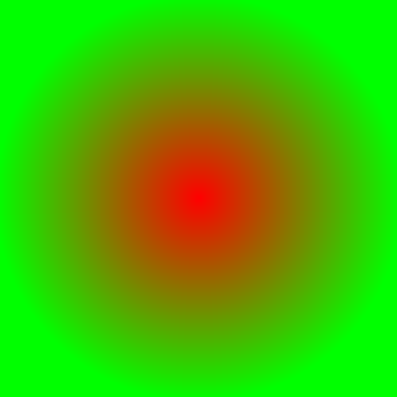
Fig 1. Red to green radial fillThe image in Fig 1. shows you a radial fill using pure red as the color at position 0 and pure green at position 255. It is often used to draw a round corner of an object such as a button.

Fig 2. Red to green linear fillThe image in Fig 2. shows you a linear fill using pure red as the color at position 0 and pure green at position 255. It goes from left to right when no rotation is applied. Using a rotation provides means to have the colors going top to bottom or in diagonals.
swf_color_transform When the f_color_<component>_mult are not defined in the input file, use 1.0 by default. When the f_color_<component>_add are not defined in the input file, use 0.0 by default.
The factors are saved as 8.8 fixed values (divide by 256 to obtain a proper floating point value). Note that the values are limited to a signed 16 bits value. This allows for any value between -128.0 and +127.98828.
When the resulting color is defined, the multiplication is applied first as in:
result-component = source-component * component-mult + component-add;The result is then clamped between 0.0 and 1.0.
struct swf_color_transform { char align; unsigned f_color_has_add : 1; unsigned f_color_has_mult : 1; unsigned f_color_bits : 4; if(f_color_has_mult) { signed short fixed f_color_red_mult : f_color_bits; signed short fixed f_color_green_mult : f_color_bits; signed short fixed f_color_blue_mult : f_color_bits; if(f_tag == PlaceObject2) { signed short fixed f_color_alpha_mult : f_color_bits; } } if(f_color_has_add) { signed short fixed f_color_red_add : f_color_bits; signed short fixed f_color_green_add : f_color_bits; signed short fixed f_color_blue_add : f_color_bits; if(f_tag == PlaceObject2) { signed short fixed f_color_alpha_add : f_color_bits; } } };swf_any_filter A filter defines how to transform the objects it is attached to. The first byte is the filter type. The data following depends on the type. Because each filter is much different, they are defined in a separate structure below. You can attach a filter to an object using an ActionScript or the PlaceObject3 tag.
/* the filter type */ struct swf_filter_type { unsigned char f_type; };The following describes the different filters available since version 8.
ValueNameVersion 0 Drop Shadow 8 1 Blur 8 2 Glow 8 3 Bevel 8 4 Gradient Glow 8 5 Convolution 8 6 Color Matrix 8 7 Gradient Bevel 8
Glow, Drop Shadow, Bevel, Gradient Glow and Gradient Bevel
The following structure describes the Glow, Drop Shadow, Bevel, Gradient Glow and Gradient Bevel which all use the same algorithm. Those with less parameters can use a faster (optimized) version of the full version algorithm.
struct swf_filter_glow { swf_filter_type f_type; /* 0, 2, 3, 4 or 7 */ if(f_type == GradientGlow || f_type == GradientBevel) { unsigned char f_count; } else { f_count = 1; } swf_rgba f_rgba[f_count]; if(f_type == Bevel) { swf_rgba f_highlight_rgba[f_count]; } if(f_type == GradientGlow || f_type == GradientBevel) { unsigned char f_position[f_count]; } signed long fixed f_blur_horizontal; signed long fixed f_blur_vertical; if(f_type != Glow) { signed long fixed f_radian_angle; signed long fixed f_distance; } signed short fixed f_strength; unsigned f_inner_shadow : 1; unsigned f_knock_out : 1; unsigned f_composite_source : 1; if(f_type == Bevel) { unsigned f_on_top : 1; } else { unsigned f_reserved : 1; } if(f_type == GradientGlow || f_type == GradientBevel) { unsigned f_passes : 4; } else { unsigned f_reserved : 4; } };These filters are used to generate what looks like a glow or a shadow. It uses the alpha channel of the object being filtered. Only the alpha is used in the computation of the shape until the end when the color is applied. The result is then composited with the object (unless f_knock_out is set to 1 in which case it replaces the object) before being drawn in the display.
The f_count is assumed to be 1 unless a gradient filter is used, in which case a byte will be defined here. Note: the maximum number of gradient is not specified in the Macromedia documentation. It can be assumed to be the same as for the other gradients and thus it either can be 1 to 8 or 1 to 15. I will need to test that too!
The f_rgba color is used as the final step to color the resulting shape. A standard shadow uses a black or dark grey color and a standard glow has a color between the general color of the object being filtered and white.
The f_hightlight_rgba color is used by the Bevel filter to color the second half of the final shape (f_rgba colors the first half). This is usually set to a glow color whereas the f_rgba is set to a shadow color.
The f_position is used as the position of that specific gradient entry. THis is similar to the f_position parameter of the swf_gradient_record.
The f_blur_horizontal and f_blur_vertical values are used to blur the edges horizontally and vertically. See the Blur filter for more information about the blur effect.
The f_radian_angle and f_distance are used to move the shadow away from the object being placed. Notice that the angle is in radian. Increasing the angle turns the effect clockwise. An angle of 0.0 points to the right side of the object.
The f_strengh value is used to multiply the resulting grey scale. Smaller values make the shadow darker. 1.0 keeps the alpha channel as it is (beside the blur).
The f_inner_shadow flag means that the result is applied inside the parent object and not arround as you would expected for a shadow. If you need both: an inner and an outer shadow (necessary for semi-transparent objects) then you will need to setup two filters.
The f_knock_out flag means that the source object is not rendered in the result, only the shadow. This can be used (in general) to draw the edges of the object. It can also be used to apply a different transformation on the shadow than on the object (in which case the object will be twice in the display list: once to draw its shadow and once to draw itself.)
The f_composite_source must be set to 1 for the Drop Shadow.
The f_on_top flag indicates whether the resulting shadow and highlight should be rendered below (0) or over (1) the source image. This is at times referenced as Overlay.
The f_passes counter available with the gradient filters can be used to repeat the filter computations multiple times. This parameter should be set to 1, 2 or 3. A value of 0 is illegal and a larger value will not only slow down the computation time, it is likely to generate a bad result.
struct swf_filter_blur { swf_filter_type f_type; /* 1 */ unsigned long fixed f_blur_horizontal; unsigned long fixed f_blur_vertical; unsigned f_passes : 5; unsigned f_reserved : 3; };The Blur filter applies a simingly complex mathematical equation to all the pixels in order to generate soft edges. To simplify: it adds the surrounding pixels to a center pixel and normalize the result. This generates the effect of a blurry image. Note that this blur is applied to squares (box filter).
The math in a C++ function goes like this:
swf_rgba blur(const char *image, int x, int y, int blur_h, int blur_v) { /* we assume that blur_h/v are odd */ int x1 = x - blur_h / 2; int x2 = x + blur_h / 2; int y1 = y - blur_v / 2; int y2 = y + blur_v / 2; swf_rgba blur; blur.reset(); /* set to all 0's */ yp = y1; while(yp <= y2) { int xp = x1; while(xp <= x2) { blur += image(xp, yp); ++xp; } ++yp; } return blur / (blur_h * blur_v); }
Notes: The Flash player implementation works on sub-pixels and this algorithm does not. The fact that this algorithm uses a square means it will generate visible artifacts in your image if you use a large value for the blur (i.e. more than about 7.) If you want this algorithm to work properly, make sure to save the results in a separate image so each pixel can be computed properly without the effect pre-applied. This algorithm does not show any clipping; if you want to keep it fast, you need to keep it that way and enlarge the source image making the edges a repeat of the edge color and the corners the corresponding corner color. The f_blur_horizontal and f_blur_vertical are expected to be larger than 1.0 to have an effect (usually at least 3, and in most cases 5 or more.)
The f_passes is a counter which should be at least 1. The blur effect will be repeated that many times on the image. When using 3, the resulting blur is close to a Gaussian Blur. Note that it will make the image bigger each time and applying this filter can be slow.
struct swf_filter_convolution { swf_filter_type f_type; /* 5 */ unsigned char f_columns; unsigned char f_rows; long float f_divisor; long float f_bias; long float f_weights[f_columns × f_rows]; swf_rgba f_default_color; unsigned f_reserved : 6; unsigned f_clamp : 1; unsigned f_preserve_alpha : 1; };The convolution filter can be used to generate a really nice blur or avoid the vertical jitter of an animation on a CRT monitor. It is similar to the Blur filter, except that the computation of the destination pixels is fully controlled.
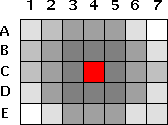
Fig 1 — Convolution Filter ExampleThe image above shows an example of a convolution filter. The red pixel is the one being tweaked. The different grey color represent the heavier (darker) weight and the lighter weights. The pixels drawn in white are ignored (i.e. their weights will be set to 0.)
The convolution filter can be described with the following C function:
swf_rgba convolution(swf_rgba *source, int x, int y, swf_filter_convolution convolution) { swf_rgba result; swf_rgba pixel; int i, j, p, q, pmax, qmax; result.reset(); /* black */ pmax = convolution.f_rows / 2; qmax = convolution.f_columns / 2; for(j = 0, p = -pmax; p < pmax; ++p, ++j) { for(i = 0, q = -qmax; q < qmax; ++q, ++i) { pixel = source[x + p][y + q]; pixel += convolution.f_bias; pixel *= convolution.f_weights[i][j]; pixel /= convolution.f_divisor; result += pixel; } } return result; }We can clearly see that a weight of 0 cancels that very pixel effect. We can notice also that the divisor is not necessary here (however, it may be possible to tweak the divisor using an ActionScript and in that case it can be useful.)
A blur algorithm can use a convolution filter with the following parameters:
- Set f_columns to 5
- Set f_rows to 5
- Set f_divisor to 1
- Set f_bias to 0
- Set f_weights to:
{ { 0.000, 0.050, 0.050, 0.050, 0.000 }, { 0.050, 0.075, 0.075, 0.075, 0.050 }, { 0.050, 0.075, 0.000, 0.075, 0.050 }, { 0.050, 0.075, 0.075, 0.075, 0.050 }, { 0.000, 0.050, 0.050, 0.050, 0.000 } }- Set f_clamp to 1
- Set f_preserve_alpha to 1
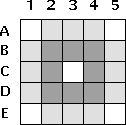
Fig 2 — Convolution filter to create a radian blurWhen you want to remove most of the jitter on a television or any CRT monitor which use an interlace video mode, you can use the following setup:
- Set f_columns to 1
- Set f_rows to 3
- Set f_divisor to 1
- Set f_bias to 0
- Set f_weights to { 0.25, 0.5, 0.25 }
- Set f_default_color to black (0, 0, 0, 1)
- Set f_clamp to 0
- Set f_preserve_alpha to 1

Fig 3 — Convolution filter to limit interlace jitterThe f_columns and f_rows determine the size of the convolution filter.
The f_divisor divise the sum of the weighted pixel components. Note that you can incorporate the divisor in the weights. However, this is a mean to divide (or multiply) all the weights at once. Yet I suggest you put this parameter to 1 and change the weights instead.
The f_bias is added to the component of each pixel before they are multiplied by their corresponding factor.
The f_weights are used to determine how much of a given pixel color shall be used in the result.
The f_default_color color is used only if f_clamp is set to 0. This is the color to be used whenever it is necessary to compute the color of a pixel which is outside of the source.
f_clamp is used to determine the color to use whenever a pixel outside of the input image is necessary. When set to 1, the closest input pixel is used. When set to 0, the f_default_color is used.
If f_preserve_alpha is set to 1, then the source alpha channel is copied as is in the destination.
struct swf_filter_colormatrix { swf_filter_type f_type; /* 6 */ long float f_matrix[20]; };The color matrix is a 5x5 matrix used to tweak or adjust the colors of your objects. A full matrix can be used to change the contrast, brightness and color (just like you do on your television.)
The matrix is composed of 5 components of red, green, blue and alpha. The 5th row is not saved in the filter and is assume to always be [0 0 0 0 1].

Fig 1 — Color Matrix FilterThe resulting color Q is computed as M · C, where C is a column matrix composed of the source pixel colors: red, green, blue, alpha and 1. The result is also a column matrix in which component 5 can be dropped.
Notice that f_matrix is composed of floats and not fixed point values.
In order to compute a color matrix from simple values, you want to use the following matrices and equations (see Appendix A. for more matrix computations.) Most of these equations are based on a paper written by Paul Haeberli in 1993.
Why is matrix computation on colors working so well? This is because the colors, when defined as (R, G, B) perfectly map to a 3 dimensional cube. The corner at (0, 0, 0) represents black, and the opposite corner at (1, 1, 1) represents white. The other corners represent Red, Green, Blue and their composites: Cyan, Yellow, Purple. Within the cube, all the usual 3D geometry computations apply to colors just the same as it applies to (x, y, z) vectors.
The following shows you have to modify the RGB components. The Alpha channel can in a similar way be modified. However, you usually do not want to change the alpha from the colors and thus it is likely that the only thing you will do with the alpha is a simple translation (change a0, a1, a2) and a scaling (change a3). By default, set the alpha row to [ 0 0 0 1 0 ] and the last column to [ 0 0 0 0 1 ].

Fig 2 — Color Matrix with no effect on the alpha channelIn the following pretty much all the values are assumed to be defined between 0.0 and 1.0. Though there is no real limits, using larger values or negative values can have unexpected effects such as a clamping of one or more of the color components.
- Grey Vector
The Grey Vector is the vector going from (0, 0, 0) to (1, 1, 1). It represents all the greys from black to white. It is important since it is used to represent the luminance of the image.
- Brightness (Matrix B)
Use the scaling matrix B to change the brightness. This has the effect of making the color vector longer or shorter, but it still points in the same direction. Some people call this the image Intensity.
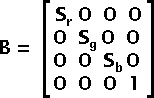
Fig 3 — Brightness Matrix BIn general, you want to set all scaling factors to the same value to change the brightness in a uniform way. By changing the scaling factors to different values you in effect change the color balance.
- Luminance (Matrix L)
The luminance matrix L is used to determine how close your image is to the grey vector. The closer to the grey vector, the closer to a black and white image you will get. This is a saturation toward grey. The effect in the color cube is to move your color vector closer to the grey vector.
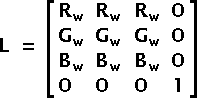
Fig 4 — Luminance Matrix (L)The luminance matrix requires three weights (Rw, Gw, Bw) which are defined as (0.3086, 0.6094, 0.082). Note that the sum of these weights is 1.0.
The weights used here are linear. It is possible to use different weights for images which have different gammas. For instance, an NTSC image with a gamma of 2.2 has these weights: (0.299, 0.587, 0.114).
- Saturation (Matrix S)
The saturation matrix S is used to saturate the colors. This matrix uses the weights defined for the Luminance matrix L. The effect in the color cube is to move your vector toward another vector. The Luminance is a special case which moves your vector toward the grey vector. And the identity matrix, which can also be considered a saturation matrix, is a special case which does not move your vector.
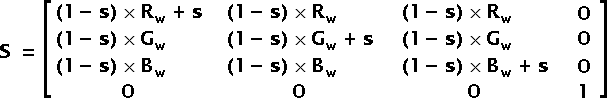
Fig 5 — Saturation Matrix (S)The saturation parameter s shall be set to a value from -1 to 1. Note that a saturation of 1 generates an Identity Matrix and thus has no effect. A saturation of 0 generates a Luminance Matrix (s = 0 <=> S = L). A saturation of -1 generates a matrix which inverse all the colors of your image (negative).
- Contrast (Matrix C)
Using the Brightness Matrix B and a translation matrix, it is possible to modify the contrast of your image by scaling the colors toward or away from the center (or some other point) of the color cube.
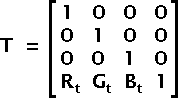
Fig 6 — Translation Matrix (T)To apply a standard contrast c create a matrix Ts with offsets (0.5, 0.5, 0.5), a matrix Bc with the scaling factors set to c and compute the contrast matrix C as: C = -Ts · Bc · Ts
It is also possible to use a translation to change the colors of your image. This is not very useful since it is a simple addition (C' = C + T).
- Hue (Matrix H)
To change the hue of a color, it is necessary to rotate the color vector around the grey vector. It is easy to see that rotating the grey vector around itself generates itself. A grey hue cannot be changed. If you rotate the colors by 120°, red becomes green, green becomes blue and blue becomes red.
Note however that by only rotating the color, you generate a luminance error. This is because blue is not as bright as red or green and green is not as bright as red. To avoid the luminance loss, you need to apply a shear to make the luminance plane horizontal.
The following are all the steps used to rotate the Hue. Note that most matrices can be precomputed (in other words, you can very much optimize your code!)
- X Rotation
Rotate the grey vector around the X axis by 45°. This places the the vector on the (x, y) plane.
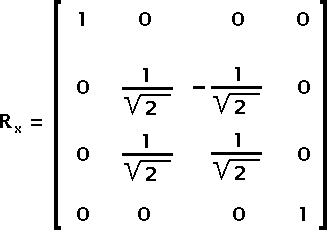
Fig 7 — rotation around the X axisBecause we want to rotate by 45° the sine and cosine of the angle can directly be set to the inverse of the square root of 2.
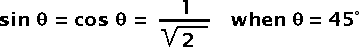
Fig 8 — sine and cosine in the rotation around the X axis- Y Rotation
Rotate the grey vector from the (x, y) plane to the positive Z direction. We want to rotate by about 35.2644°.
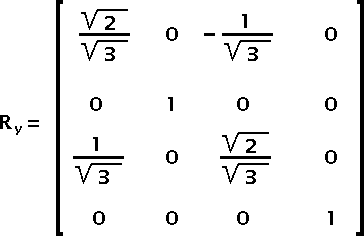
Fig 9 — rotation around the Y axisThe sine and cosine values of this equation can be computed with the square root of 2 and 3 as presented below:

Fig 10 — sine and cosine in the rotation around the Y axis- Luminance Shear (Matrix K)
Apply the Rx and Ry matrices to the luminance offsets, and use the result to compute the shear matrix.
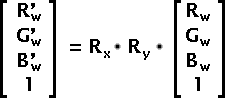
Fig 11 — How to compute the shear factorsThe Rw, Gw and Bw are the Luminance factors as defined for matrix L.
Now we can compute matrix K which is used for the luminance shear correction:
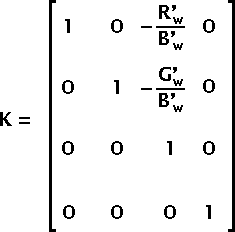
Fig 12 — Hue Shear Matrix K- Hue rotation
Once you applied the Rx, Ry and K matrices to your color, you can safely rotate the result around the Z axis. This rotates the hue of the color. The rotation angle is expected to go from 0 to 2π.
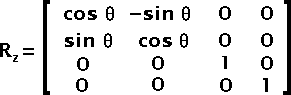
Fig 13 — Matrix to rotate the hueθ is set to the hue rotation angle.
- Remove the shear, y rotation and x rotation
Once you rotated your vector using Rz you need to put your vector back where it belongs. This is done by multiplying by the inverse of the K, Ry and Rx in that order. Note that since these matrices are quite simple, calculating their inverse is very easy.
K-1 is obtained by replacing B'w in the K matrix by –B'w.
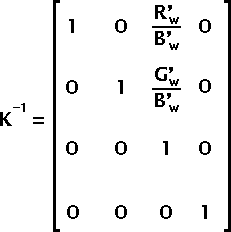
Fig 14 — Inverse of Matrix KRy-1 and Rx-1 are obtained by replacing the sine values by their opposite.
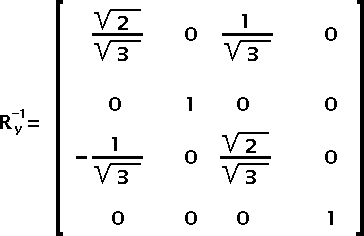
Fig 15 — Inverse of Matrix Ry
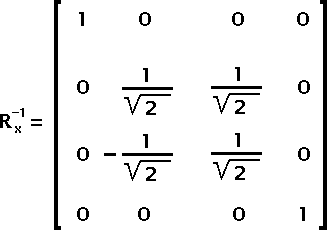
Fig 16 — Inverse of Matrix Rx- Final Hue Rotation Equation
Given the hue rotation angle θ you can write:
H = Rx · Ry · K · Rz · K-1 · Rx-1 · Ry-1
- And finally the SWF Color Matrix
Once you computed each of the matrices, you can merge them all together by multiplying them. The order should not matter except if you use a translation which isn't cancelled (like the one for the contrast.)
M = B · S · C · H
Note that you do not need a Saturation and a Luminance since these are the same. However, you may still want to separate them for the sake of simplicity.
M = B · L · S · C · H
Filters Union
The any filter is simply a union of all the filters. Note that only one type of filter can be defined in an any filter and also the size will depend on that filter (it is not the largest size of all filters, anyway, some filters use a dynamically determined size!)
struct swf_any_filter { swf_filter_type f_fitler_type; swf_filter_blur f_filter_blur; swf_filter_colormatrix f_filter_colormatrix; swf_filter_convolution f_filter_convolution; swf_filter_glow f_filter_glow; };swf_action An action is defined with an identifier, a size and some data (pretty much like a tag). Because the number of actions is much more limited than tags, the ID is only 7 bits. There is one bit used to know whether there is a size parameter. If not, then there is no data for that action. If there is a size, then a 2 byte value is used to save the information about that action.
Please, see the DoAction tag for a list of all the supported actions.
/* basic definition of an action entry */ struct swf_action { char align; unsigned f_action_has_length : 1; unsigned f_action_id : 7; if(f_action_has_length) { unsigned short f_action_length; unsigned char f_action_data[f_action_length]; } };
WARNING: the f_action_has_length is actually taken in account in the determination of the f_action_id; thus if the first byte is 0x0A, it is not the same as 0x8A. swf_action3 Since Flash version 9, actions can be saved in a new format named abcFormat by the Tamarin project from the Mozilla organization.
The code itself (action script) is the same, but the structure of an swf_action3 holds object oriented information about classes, methods and such in a really clean way (really! in comparison to the old way, that's dead clean!).
At this time, the swf_action3 is fully(?) documented in the abcFormat.html file.
I will duplicate and test the structures at a later time.
swf_button A button structure defines a state and a corresponding shape reference. The shape will be affected by the specified matrix whenever used.
There are many acceptable combinaisons. The object which is referenced is drawn when its state matches the current state of the button. If only the f_button_state_hit_test is set, then the shape is always displayed.
In order to define the area where the button can be clicked, it is necessary to set the f_button_state_hit_test flag to 1. Also, when this flag is set, only a shape can be referenced (no edit text, sprite or text object will work in this case).
When the f_button_state_hit_test is set, the square used to delimit the referenced shape will be used to determine whether the mouse is over the button or not.
Shapes referenced with the f_button_state_down flag set are drawn when a mouse button is being pushed over this button.
Shapes referenced with the f_button_state_up flag set are drawn when no mouse button is being pushed over this button. When neither up or down is specified, up us assumed.
Shapes referenced with the f_button_state_over flag set are drawn when the mouse is moved over this button.
The f_button_layer is used like a depth parameter. The smallest layer is drawn first (behind) and the highest layer is drawn last (on top of all the other shapes).
Though four flags allow for 16 different states, you are likely to only use a few. The hit test can appear on each state. The down and up won't usually be used together, though, if they are the shape will be drawn when the button is clicked or not.
Since version 8, this structure supports blending modes and a list of filters.
The structure is always aligned to a byte. If all of the f_button_state_... flags are zeroes, then the entry is an EOB (End Of Buttons) entry.
struct swf_button { char align; unsigned f_button_reserved : 2; if(version >= 8) { unsigned f_button_blend_mode : 1; unsigned f_button_filter_list : 1; } else { unsigned f_button_reserved : 2; } unsigned f_button_state_hit_test : 1; unsigned f_button_state_down : 1; unsigned f_button_state_over : 1; unsigned f_button_state_up : 1; if(any f_button_state_... != 0) { unsigned short f_button_id_ref; unsigned short f_button_layer; swf_matrix f_matrix; if(f_tag == DefineButton2) { swf_color_transform f_color_transform; } if(f_button_filter_list) { unsigned char f_filter_count; swf_any_filter f_filter; } if(f_button_blend_mode) { unsigned char f_blend_mode; } } };swf_event An event is defined in a PlaceObject2 tag. It is a record of events terminated with a set of zero flags. Events are similar to conditions.
struct swf_event { char align; if(version >= 6) { unsigned f_event_reserved : 13; if(version >= 7) { unsigned f_event_construct : 1; } else { unsigned f_event_reserved : 1; } unsigned f_event_key_press : 1; unsigned f_event_drag_out : 1; unsigned f_event_drag_over : 1; unsigned f_event_roll_out : 1; unsigned f_event_roll_over : 1; unsigned f_event_release_outside : 1; unsigned f_event_release : 1; unsigned f_event_press : 1; unsigned f_event_initialize : 1; } else { unsigned f_event_reserved : 7; } unsigned f_event_data : 1; unsigned f_event_key_up : 1; unsigned f_event_key_down : 1; unsigned f_event_mouse_up : 1; unsigned f_event_mouse_down : 1; unsigned f_event_mouse_move : 1; unsigned f_event_unload : 1; unsigned f_event_enter_frame : 1; unsigned f_event_onload : 1; unsigned long f_event_length; swf_action f_action_record[variable]; };Note: the number of actions is variable, the f_event_length parameter indicates the number of bytes and can be used to skip all the actions at once. The action array must always be terminated by an End action entry.
swf_condition A condition is defined in a DefineButton2 tag. It is a record of conditions. The record terminates when the size of the current (i.e. last) condition is zero. The length of that condition can be deduced from the total size of the tag minus the offset where the condition starts. Conditions are similar to events.
struct swf_condition { unsigned short f_condition_length; unsigned f_condition_key : 7; unsigned f_condition_menu_leave : 1; unsigned f_condition_menu_enter : 1; unsigned f_condition_pointer_release_ouside : 1; unsigned f_condition_pointer_drag_enter : 1; unsigned f_condition_pointer_drag_leave : 1; unsigned f_condition_pointer_release_inside : 1; unsigned f_condition_pointer_push : 1; unsigned f_condition_pointer_leave : 1; unsigned f_condition_pointer_enter : 1; swf_action f_action_record[variable]; };Note: the number of actions is variable, the f_condition_length parameter indicates the number of bytes and can be used to skip one condition and all of its actions at once. The action array must always be terminated by an End action entry (i.e 0x00).
The f_key field represents a key code since version 4. The following table gives the code equivalence. Note that 0 means no key.
Key Code Name Version 0 (0x00) No key activation 3 1 (0x01) Left Arrow 4 2 (0x02) Right Arrow 4 3 (0x03) Home 4 4 (0x04) End 4 5 (0x05) Insert 4 6 (0x06) Delete 4 8 (0x08) Backspace 4 13 (0x0D) Enter 4 14 (0x0E) Up Arrow 4 15 (0x0F) Down Arrow 4 16 (0x10) Page Up 4 17 (0x11) Page Down 4 18 (0x12) Tab 4 19 (0x13) Escape 4 32-126 The corresponding ASCII code 4 swf_external An external reference is a per of entries: an identifier and a name. The name is called the external symbol and is used to match the necessary definitions between two movies using Export, Import and Import2
struct swf_external { unsigned short f_object_id; string f_symbol_name; };swf_soundinfo Information on how to playback a sound effect. These are found in a StartSound and a DefineButtonSound.
struct swf_soundinfo { unsigned short f_sound_id_ref; unsigned f_reserved : 2; unsigned f_stop_playback : 1; unsigned f_no_multiple : 1; unsigned f_has_envelope : 1; unsigned f_has_loops : 1; unsigned f_has_out_point : 1; unsigned f_has_in_point : 1; if(f_has_in_point) { unsigned long f_in_point; } if(f_has_out_point) { unsigned long f_out_point; } if(f_has_loop_count) { unsigned short f_loop_count; } if(f_has_envelope) { unsigned char f_envelope_count; swf_envelope f_envelope[f_envelope_count]; } };The f_sound_id_ref is a reference to an earlier DefineSound tag.
The f_stop_playback can be set to 1 in which case the sound stops as soon as the next ShowFrame is reached. All the other flags should be set to 0 when this one is 1.
The f_no_multiple flag indicates whether the same sound effect can be played more than once at a time.
The f_in/out_point indicate the start and end points where the sound should start playing and where it will end. f_in_point should always be smaller than f_out_point. By default, f_in_point is taken as being 0 and f_out_point is set to the f_sound_samples_count value.
The f_loop_count defines the number of time the sound will be played back. I don't know yet whether there is a special value which means playback forever.
swf_envelope When playing back a sound effect it is possible to modulate the sound to generate different effects (such as a fade in and out). The following defines the stereo volume of the sound.
struct swf_envelope { unsigned long f_position; unsigned short f_volume_left; unsigned short f_volume_right; };The position is always given as if the sample data was defined with a rate of 44100 bytes per seconds. For instance, the sample number 1 in a sound effect with a sample rate of 5.5K is given as position 8 in the envelope. All of these positions should be within the f_in_point and f_out_point.
Mono sound should use the same value for the left and right volumes. Note that it will automatically be averaged if necessary.
Note that the volume goes from 0 to 32768.
swf_params Since version 7 of SWF, there is a new way to create a function which allows you to not only name parameters but also to put their content in a register. This is done by specifying a register number along an (optional) parameter name.
struct swf_params { unsigned char f_param_register; string f_param_name; };The f_param_register specifies whether the corresponding parameter will be saved in a register (when it's not zero) or in a named variable or both.
Note that the auto-generated variables (those defined by the "preload" flags to the Declare Function (V7)) are also saved in registers. You have to make sure you save your own variables in registers that are not already in use by these system variables.
The f_param_name string will be ignored whenever the f_param_register parameter is not zero. Otherwise, it is used to save the corresponding parameter in a variable of that name. Since up to 255 registers can be used, it rarely will be necessary to save local variables in named variables.
swf_zone_array An array of alignment zones defines hints about glyphs defined in a DefineFont3.
struct swf_zone_array { unsigned char f_zone_count; /* always 2 in V8.0 */ swf_zone_data f_zone_data[f_zone_count]; /* I inverted the bits below, but I'm not too sure what is correct, do you know? */ unsigned f_reserved : 6; unsigned f_zone_y : 1; /* probably always 1 in V8.0 */ unsigned f_zone_x : 1; /* probably always 1 in V8.0 */ };The f_zone_count specifies how many zones are defined in a zone array. In version 8 of SWF, the count must be set to 2.
The f_zone_data is an array of zones, each defining a position and a size.
The f_zone_x and f_zone_y defines whether the horizontal and vertical positions and sizes are defined. At least one of these flag shall be set to 1. IMPORTANT NOTE: since in version 8 you must have 2 in f_zone_count, you most certainly need to set both of these flags to 1 in that version. In effect, all you can currently do is define one rectangle (zone).
swf_zone_data The swf_zone_array includes an array of zone data as described below:
struct swf_zone_data { short float f_zone_position; short float f_zone_size; };The f_zone_position specifies the X or Y coordinate. The array can either include only horizontal, only vertical or both sets of coordinates.
The f_zone_size specifies the Width or Height of the zone.
Appendix A — The geometry in SWF
Coordinates The most common and simple geometric information are the object coordinates on the output screen. These are defined in TWIPs. There are 20 twips per pixels. Note that an embedded SWF file can be enlarged and/or reduced thus changing this basic scaling factor. To have exactly 20 twips per pixel you must ensure that the EMBED and/or OBJECT tags use a WIDTH and HEIGHT with exactly the same value as in the rectangle defined in the SWF header file divided by 20. The coordinates are defined from the top-left of the screen area to the bottom-right (x increases from the left to the right as expected; y increases from top to bottom as on most graphical devices on computers). The following shows you the coordinates system.
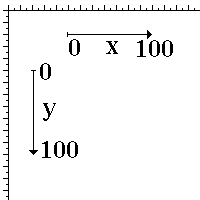
Coordinates - Fig 1.Because one can use scaling and translations, the coordinates can easilly be inverted to have the y coordinates grow from bottom to top. However, to create your own player or generate proper SWF files, you need to know how the raw coordinates system works.
There are limits to everything including coordinates. In order to enable all sorts of objects to be drawn, one should look at the result in a pixel environment (ie. as it will be drawn on the final screen). The idea of using TWIPs is to enable some interested people to zoom in (up to 20 times!) and still keep a high quality (this isn't true for images though).
Matrix The coordinates are often transformed with the use of a matrix. The matrix is similar to a transformation matrix in Postscript. It includes a set of scaling factors, rotation angles and translations.
When only the scaling factors are used (no rotation) then these are ratios as one would expect. If a rotation is also applied, then the scaling ratios will be affected accordingly.
The translations are in TWIPS like any coordinates and also they are applied last (thus, it represents the position at which the shape is drawn on the output screen).
The math formula is as simple as: Q = MP + T. Q is the resulting point, P is the source point, M is the scaling and rotation factors and T is the final translation.
With the use of a three dimensional set of matrices, one can compute a single matrix which includes all the transformations.
T = 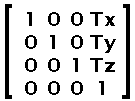
Matrix - Fig 1.The Tx and Ty are set as defined in the SWF file. Tz can be set to zero. S = 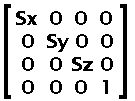
Matrix - Fig 2.The Sx and Sy are set as defined in the SWF file when no rotation are defined. Sz is always set to 1. Rx = 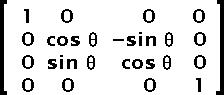
Matrix - Fig 3.This matrix shows you a rotation over the X axis. This is not necessary for the SWF format. Ry = 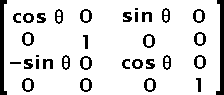
Matrix - Fig 4.This matrix shows you a rotation over the Y axis. This is not necessary for the SWF format. Rz = 
Matrix - Fig 5.This matrix shows you a rotation over the Z axis. This is used by the SWF format. However, it is mixed with the scaling factors. It is rare not to have a scaling factor when a rotation is applied. Thus, the matrix saved in the SWF file is the product of the matrix in figure 2 and the matrix in figure 5.
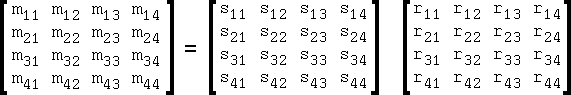
Matrix - Fig 6.A matrix multiplication is the sum of the products of rows (left matrix) and columns (right matrix).
m11 = s11 * r11 + s12 * r21 + s13 * r31 + s14 * r41 m12 = s21 * r11 + s22 * r21 + s23 * r31 + s24 * r41 m13 = s31 * r11 + s32 * r21 + s33 * r31 + s34 * r41 m14 = s41 * r11 + s42 * r21 + s43 * r31 + s44 * r41 m21 = s11 * r12 + s12 * r22 + s13 * r32 + s14 * r42 m22 = s21 * r12 + s22 * r22 + s23 * r32 + s24 * r42 m23 = s31 * r12 + s32 * r22 + s33 * r32 + s34 * r42 m24 = s41 * r12 + s42 * r22 + s43 * r32 + s44 * r42 m31 = s11 * r13 + s12 * r23 + s13 * r33 + s14 * r43 m32 = s21 * r13 + s22 * r23 + s23 * r33 + s24 * r43 m33 = s31 * r13 + s32 * r23 + s33 * r33 + s34 * r43 m34 = s41 * r13 + s42 * r23 + s43 * r33 + s44 * r43 m41 = s11 * r14 + s12 * r24 + s13 * r34 + s14 * r44 m42 = s21 * r14 + s22 * r24 + s23 * r34 + s24 * r44 m43 = s31 * r14 + s32 * r24 + s33 * r34 + s34 * r44 m44 = s41 * r14 + s42 * r24 + s43 * r34 + s44 * r44Though you shouldn't need to find the scaling factors and rotation angle from an SWF matrix, it is possible to find one if you know the other. This is done using a multiplication of either the inverse scaling (use:
1/Sxand1/Syinstead ofSxandSyfor the scaling matrix) or the inverse rotation (use:-angleinstead ofanglein the Z rotation matrix).For those who still wonder what I'm talking about, there are the four computations you need from a scaling factor and an angle in radiant:
SWFmatrix11 = Sx * cos(angle) SWFmatrix12 = Sy * sin(angle) SWFmatrix21 = -Sx * sin(angle) SWFmatrix22 = Sy * cos(angle)
SWFmatrix11andSWFmatrix22are saved in the (x, y) scale respectively and theSWFmatrix21andSWFmatrix12are the rotation skew0 and skew1 values respectively.Edges Edges are used to define a shape vector based and also coordinates where images need to be drawn. The edges are always coordinates from where ever your last point was to where ever you want the next point to be (a little like a turtle in LOGO).
For vector based shapes to be placed anywhere in the screen and easilly transformed with matrices, you should always create them centered properly (i.e. the center of the shape should be placed whereever you think it is the most appropriate in order to enable easy rotations - i.e. in a cercle, the center of the circle should be selected and in a square the center of that square).
The fill styles and line styles can all be used together. The line style is fairly easy to understand. There is a width in TWIPS and a color. When a filled shape is being drawn using a line style it is used to draw the borders of the shape. There can be one or two fill styles. They both are drawn one after another wherever an area has to be filled. The filling scheme is a very simple even-odd scheme (i.e. don't draw till first line being crossed, then draw till next line, then don't draw till next line, etc.)
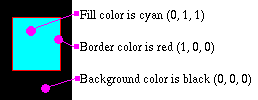
Fig 1. — EdgesThe edges are defined either as a straight line record (a set of (x, y) coordinates) or a curve record (two sets of (x, y) coordinates). These coordinates are not absolute. Instead these are added to the previous coordinates. This usually enables for much better compression since these numbers are always very small.
The encoding even enables the definition of straight lines with the use of only the x or y offset for straight lines. Thus, if you create a square, with coordinates (-10,-10) and (+10,+10) you would define it as follow in SWF:
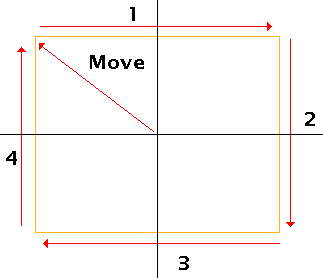
Move to (-10, -10) [a setup edge] Draw to +20 by x Draw to +20 by y Draw to -20 by x Draw to -20 by y End Fig 2. — Edges The curves are simple B-splines defined by only three points (see Edges - Fig 3.):
- the starting point defined as the current position;
- the edge control point; it is the point which has an effect on the shape of the curve;
- and the anchor point which is the ending point of the curve;
Curves perfectly go through the starting and ending points which can therefore be perfectly continued by a straight line or another curve.
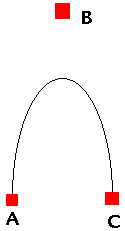
Fig 3. — EdgesA curve is defined as six curve segments Q3 to Q8. These are defined by duplicating the starting and ending points four times each giving a set of points similar to [A, A, A, A, B, C, C, C, C]. Edges - Fig. 4 shows the computation used to define each segment (i varying from 3 to 8). The parameter u can be given values from 0 to 1. The number of values will depend on the precision you need to draw the resulting curve.
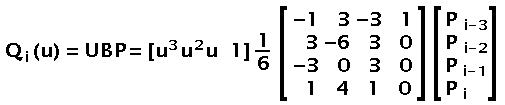
Fig 4. — EdgesThough the math can be simplified in the case of SWF (since we only have three points), the following shows you a simple C code that can be used to draw such a curve (this is a cubic spline rendering.)
struct point { double x; double y; }; const double Bmatrix[4][4] = { { -1, 3, -3, 1 }, { 3, -6, 3, 0 }, { -3, 0, 3, 0 }, { 1, 4, 1, 0 } }; void compute_point(double u, const struct point *input_points, struct point *result_point) { double Umatrix[4], Pmatrix[4][4], Imatrix[4], Rmatrix[4]; /* compute the U factors */ Umatrix[0] = u * u * u; Umatrix[1] = u * u; Umatrix[2] = u; Umatrix[3] = 1; /* because there is no Z it is set to zero */ Pmatrix[0][0] = input_points[0].x; Pmatrix[0][1] = input_points[0].y; Pmatrix[0][2] = 0; Pmatrix[0][3] = 1; Pmatrix[1][0] = input_points[1].x; Pmatrix[1][1] = input_points[1].y; Pmatrix[1][2] = 0; Pmatrix[1][3] = 1; Pmatrix[2][0] = input_points[2].x; Pmatrix[2][1] = input_points[2].y; Pmatrix[2][2] = 0; Pmatrix[2][3] = 1; Pmatrix[3][0] = input_points[3].x; Pmatrix[3][1] = input_points[3].y; Pmatrix[3][2] = 0; Pmatrix[3][3] = 1; /* compute I = UB */ Imatrix[0] = Umatrix[0] * Bmatrix[0][0] + Umatrix[1] * Bmatrix[1][0] + Umatrix[2] * Bmatrix[2][0] + Umatrix[3] * Bmatrix[3][0]; Imatrix[1] = Umatrix[0] * Bmatrix[0][1] + Umatrix[1] * Bmatrix[1][1] + Umatrix[2] * Bmatrix[2][1] + Umatrix[3] * Bmatrix[3][1]; Imatrix[2] = Umatrix[0] * Bmatrix[0][2] + Umatrix[1] * Bmatrix[1][2] + Umatrix[2] * Bmatrix[2][2] + Umatrix[3] * Bmatrix[3][2]; Imatrix[3] = Umatrix[0] * Bmatrix[0][3] + Umatrix[1] * Bmatrix[1][3] + Umatrix[2] * Bmatrix[2][3] + Umatrix[3] * Bmatrix[3][3]; /* I = I x 1/6 */ Imatrix[0] /= 6.0; Imatrix[1] /= 6.0; Imatrix[2] /= 6.0; Imatrix[3] /= 6.0; /* R = IP */ Rmatrix[0] = Imatrix[0] * Pmatrix[0][0] + Imatrix[1] * Pmatrix[1][0] + Imatrix[2] * Pmatrix[2][0] + Imatrix[3] * Pmatrix[3][0]; Rmatrix[1] = Imatrix[0] * Pmatrix[0][1] + Imatrix[1] * Pmatrix[1][1] + Imatrix[2] * Pmatrix[2][1] + Imatrix[3] * Pmatrix[3][1]; Rmatrix[2] = Imatrix[0] * Pmatrix[0][2] + Imatrix[1] * Pmatrix[1][2] + Imatrix[2] * Pmatrix[2][2] + Imatrix[3] * Pmatrix[3][2]; Rmatrix[3] = Imatrix[0] * Pmatrix[0][3] + Imatrix[1] * Pmatrix[1][3] + Imatrix[2] * Pmatrix[2][3] + Imatrix[3] * Pmatrix[3][3]; /* copy the result in user supplied result point */ result_point[0].x = Rmatrix[0]; result_point[0].y = Rmatrix[1]; } void compute_curve(long repeat, const struct point *input_points, struct point *result_points) { /* we assume that the input_points are the three points of interest (namely: start, control and end) */ /* we assume that the result_points is a large enough array to receive the resulting points (depends on the repeat parameter) */ struct point *points[9]; int p, i; double u; /* transform so compute_point() can easilly be used */ points[0] = input_points[0]; points[1] = input_points[0]; points[2] = input_points[0]; points[3] = input_points[0]; points[4] = input_points[1]; points[5] = input_points[2]; points[6] = input_points[2]; points[7] = input_points[2]; points[8] = input_points[2]; /* we could have a way to define the very first and last points without calling the sub-function since these are equal to the input_points[0] and input_points[2] respectively */ for(p = 0, i = 0; i <= 5; i++) { for(u = 0.0; u < 1.0; u += 1.0 / repeat, p++) { compute_point(u, points + i, result_points + p); } } }Any good C programmer will see many possible simplifications in the
compute_pointcode. The two main simplications are theRmatrix[2]andRmatrix[3]which are not required (and therefore don't need to be computed). The division by 6 could be applied to the B matrix.Umatrix[3]being 1.0, it could be ignored in the computations. etc. etc. etc.With 3 points, you can also use the following code that is a quadratic spline computation with only (x, y) coordinates.
struct point { float x; float y; }; point cp[3]; point *rp; ... // initialize the 3 points of an SWF curve int LOD = 10; // number of segments per spline for(int i = 0; i < LOD; i++, rp++) { float t = (float) i / (float) LOD; float it = 1.0f - t; // calculate blending factors float b0 = it * it; float b1 = 2 * it * t; float b2 = t * t; // calculate curve point rp->x = b0 * cp[0].x + b1 * cp[1].x + b2 * cp[2].x; rp->y = b0 * cp[0].y + b1 * cp[1].y + b2 * cp[2].y; }Gradient Fills It is possible in SWF to use gradient fills. The gradient definitions are pretty raw and require you to draw large objects (that you can scale down later if you wish). A radial fill will usually be used to draw a round corner or a big & smooth dot. A linear fill can be used to draw objects which go from one color to another. The linear fill goes from left to right by default. It can be rotation as required though. Yet, in either case what is drawn in the shape object needs to be at the right scale and in the right direction. This may not always prove easy to deal with!
There are some additional technical information with the description of the gradient records.
Images When appropriate, images can also be included in SWF files. All the images can be full color and also have an alpha channel.
In order to draw an image on the screen, it is necessary to use a fill style and a shape. Thus, you need at least three tags: TagLossless or TagJPEG, a DefineShape and a PlaceObject in order to draw an image on the screen. The fill style of the shape needs to include a matrix with a scale of 20x20 in order to draw the image at the original sizes. Also the rectangle used to draw around the image will use 20 twips per pixels of the image. Like with other shapes, if it is necessary to rotate the image by the center, then the shape will have to be defined with a MOVE to
(width / -2.0, height / -2.0)and the image rectangle draw around the center. With edges, this means a set of positions such as:
- Move to (width/-2, height/-2)
- +(width, 0)
- +(0, height)
- +(-width, 0)
- +(0, -height)
If you want to draw the image only once, you should make sure that the fill is of type clipped. A tilled image could be drawn multiple times.
There is an example of a 640x480 image:
Tag: DefineBitsLossless
Object ID: 1
Format: 5 (32 bits ARGB)
Bitmap sizes: 640x480Tag: DefineShape
Object ID: 2
Rectangle: (0, 0) - (12800, 9600)
Fill Style #1:
Clipped Bitmap, ID: 1
Matrix:
Scale 20x20
Translate: (-6400, -4800)
Edges:
Move (-6400, -4800)
Use fill #1
Delta (12800, 0)
Delta (0, 9600)
Delta (-12800, 0)
Delta (0, -9600)Tag: PlaceObject
Place Object: #2
Depth: 1
Matrix:
Translate: (6400, 4800)Note that it is possible that one pixel will be missing using such values. It isn't rare to add 20 to the Edges deltas in order to include the missing pixel (this is mainly due to the computation of the anti-aliasing effect).
Appendix B — History of this reference
| May 18, 2008 |
Fixed the definition of the String Length action. Found by Masoud S., thank you! |
| June 23, 2007 |
Fixed the definition of the Join Style in swf_line_style. Fixed the definition of the gradient fill. The focal gradient does include a matrix as I was thinking it would. Added information about the miter limit factor of swf_line_style. Fixed the Add, Subtract and Difference encodings, as noted by Benjamin Otte, it was wrong in the Flash 8 documentation. A proper table is defined on Adobe website here. (link valid on Aug 15, 2007) Fixed the B-Spline matrix. 2nd column, 4th row was 3, the correct value is 4. This error was found by Michael Heyse who also offered a code snipet to compute the quadratic B-spline curve directly instead of using the cubic spline computation that I was offering. |
| October 14, 2006 |
Applied a fix to the FSCommand2 description by Ammar Mardawi. Fixed the tag_showframe number which is 1, not 2. Noticed by Peter D. Fixed the swf_line_style the second f_no_hscale was supposed to be f_no_vscale.
Fixed the String Length
(multi-byte) instruction which is Fixed the information about the size saved in an swf_tag structure since some tags require you to ALWAYS save the tag with a long form even if the size is small. The Player will not display the image properly if you do not do so! Added the three DoAction3 tags. |
| September 30, 2006 |
Complete review of the document to fix what was out of date such as
the brief history and tags. I improved a bit on the look... (maybe not?!)
I tried to include all of Version 8 information.
I will need to tweak the version 8 information as
I start testing (fixing swapped bytes, etc.)
In particular, I added the following tags from version 8: CSMTextSettings, DefineFont3, DefineFontAlignZones, DefineMorphShape2. DefineScalingGrid, DefineShape4, FileAttributes, Import2, Metadata and PlaceObject3. I added the missing JPEGTables and End tags. Also, I fixed and updated the following tags: DefineFont2, DefineFontInfo, DefineSprite and DefineVideoStream. Along the version 8 tags, I added their corresponding common structures and made changes to existing but extended structures such as: swf_any_fitler, swf_fill_style, swf_filter_blur, swf_filter_colormatrix, swf_filter_convolution, swf_filter_glow, swf_filter_type, swf_gradient, swf_line_style, swf_zone_array and swf_zone_data. I changed all the references from one object to another to use f_<name>_id_ref. This way you know whether it is a reference without having to read the information about that identifier. |
| December 8, 2005 |
Added the PlaceObject3 definitions along the filters (filters need to
be defined properly!).
Added the missing definition of the text field. Fixed a few things here and there. |
| October 10, 2005 | Some fixes to the size fields used by the DefineButton2. The last size field will be zero indicating that it is the last. This includes the field indicating the size of the buttons. |
| May 10, 2005 | Many changes to the Declare Function (V7) for clarification and some error fixes (i.e. it only supports 255 variables for parameters, I mentioned 256 in different places; the bits are defined on a short which means the bytes are swapped in the SWF files; I added the arguments as one of the internal parameters; I added some comments about how to load or generate these flags; better explanation for the preload vs. suppress flags). |
| March 25, 2005 | Fixed the name swf_protect pointed out by Benoit Perrot (thanks!). |
| January 18, 2005 | Fixed the text record information (swf_text_record) which changed with version 7. The change was pinpointed by Thatcher Ulrich (thanks!), the author of gameswf. |
| October 15, 2004 | Fixed the sound sample definition so it properly defines the samples as being signed. |
| October 03, 2004 |
Added Declare Function (V7).
Added swf_params. Added information about the 256 registers available in SWF version 7. Ameliorated the Push Register Data documentation. Added Extends (SWF version 7). Added Throw (SWF version 7). Added Try (SWF version 7). Added Cast Object (SWF version 7). Added Implements (SWF version 7). Added ScriptLimits (SWF version 7). Added SetTabIndex (SWF version 7). |
| September 30, 2004 | Moved the geometry explainations at the end in Appendix A. If I ever decide to cut the file in parts, that would become a seperate part. |
| September 14, 2004 | Fixed the sample shown for the computation of the SWF coordinates. |
| July 17, 2004 |
Fixed some English grammar.
Added a link back to the home page.
Added a warning about non-existant fonts on a system
when referencing a system font from an
|
| February 20, 2004 | Fixed many points by adding a new line (it looks nicer). |
| June 07, 2003 |
Fixed the tag_import to 57 instead of 56 (tag_export).
(Special thanks to Thatcher Ulrich - http://tulrich.com.)
|
| May 30, 2003 |
Fixed the f_edit_indent & f_edit_leading from
unsigned short to signed short.
(by Thatcher Ulrich - http://tulrich.com.)
|
| December 6, 2002 |
Added different sound tags and the corresponding common structures.
Added the DefineButtonSound tag. |
| November 28, 2002 | Added the language entry in the DefineFont2 and DefineFontInfo tags. Added some other information about fonts. |
| October 30, 2002 |
The DefineFont2 tag was fixed. It is necessary to have an
extra offset which actually represents the total size of
the glyphs.
Added the Color and Math objects. Changed the limit on the number of entries in a dictionary from 256 to 65534 (not sure what 65535 may be used for). Removed the 2nd instance of properties. The PlaceObject2 describes the clipping mechanism available with it and which objects can be used to clip others. Added the DoInitAction tag with complete definitions (V6.0) Added the ProtectDebug[2] tags with complete definitions (V5.0 & V6.0) Added the Export and Export tags with complete definitions (V5.0) |
| October 10, 2002 | Fixed some information about several tags and actions. Added tag 58 (Password?). |
| October 8, 2002 | Added tag 49 (comment about the generator of an SWF movie). Fixed some information about the property sets. |
| October 3, 2002 | Fixed the definition of the DefineEditText. It doesn't talk about the button anymore and includes what and how it works. |
| June 17, 2002 | Creation of this document based on the different documents available on the now extinct OpenSWF.org web site (it was mainly the SWF File Reference version 4 and 5.) And once the sswf tool started to work, on how the plugin would behave with the files generated by it. |
This document was last modified on @DATE@.
