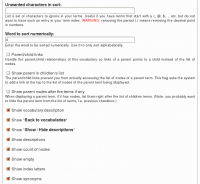module
InsertNode Compatibility (D5/D6)
Version 6.x added many new features (parameters, themes, etc.) to the module. However, the tags themselves remain backward compatible except for those two parameters:
- collapsible
- collapsed
The D5 version will insert the node content and make it collapsible or collapsed.
The D6 version inserts nothing on these parameters. It only makes the result collapsible or collapsed.
So if you are using D5 and want to keep the collapsible and collapsed look the same, you must add the body keyword as in:
[node:123 body collapsible]
[node:123 body collapsed]
InsertNode (The module —)
The following pages are the official documentation of the InsertNode module available on Drupal.
This module is a filter used to insert a node in another. Version 5.x is only being maintained. Version 6.x still evolves as time passes. It is already pretty powerful!
Since this is a filter, you can use it to insert a node in any text area that supports filters by including the InsertNode filter in it.
It works by using the simple syntax:
[node:<node name or nid or *1
- 1. The asterisk can be used to reference the current ...
Parent/Child with Taxonomy VTN
Terms in a taxonomy can be organized as children of other terms. This generates a parent/child organization. For instance, you can have a term Fruit and mark Apple and Peach as children of Fruit.
The parent/child relationship can be used when you organize your Taxonomy VTN to shorten each page of your dictionary. The idea is simple: whenever you enter the top dictionary (taxonomy) page, you only get a list of the root terms (terms that are not children of other terms.) That list gives you access to the children terms and/or nodes of the parent term.
PHP eFax FAQ
PHP eFax is very popular and generates many questions from our customers and potential customers. We try to answer those questions on our website for a quick read from our users. You can always ask us additional questions by contacting us directly or by posting a comment on the FAQ page.
One or two of the taxonomy columns are too wide
It happens that a column in your main display look too wide. Say you use three columns, one may be real large and two are the normal size (1/3rd of the screen.)
In general this happens because you have a URL in one of your description. (If the URL is in the title, I strongly advice that you move it to the description.) Then the description shows up as wide as that URL. Long URLs will have a real bad effect making the column much wider.
There are two ways to solve the problem:
- Create a tiny URL, although tiny URLs may still be too big, it may help
- Change the settings of the ...
Taxonomy VTN (The Module —)
The Taxonomy VTN module for Drupal is used to display your taxonomies (also called vocabularies) in a dictionary type of a way.
By changing the CSS to your taste, you will really make it match your website look and feel.
The module is very flexible with a very large number of options as described in the following pages.
If you have any question feel free to post a comment on any one of those pages.
Adding a Table of Contents to a view with parameters
It is possible to add a Table of Contents to a view that has to accept parameters1.
In this case, you do not want to use the solution of including the view in a node (with the Insert view filter, see Can't find doc_table_of_contents_for_views to include!) because then you lose the capability of assigning different parameters to your view (although, if the number of parameters is ...
- 1. Note that you need to write some PHP code. If you do not know how to do that, I'm afraid that this won't work for you. You may want to check out the Table of Contents and Insert view solution instead.
Create a Table of Contents from a View
Setup
There are, I'm sure, many different ways to handle views with the Table of contents.
Here is what I think is the easiest at the moment:
1. Create a view and include a Title field (which generates a header for the title, most likely <H2>)
2. Create a node and include the view in the node using the Insert view filter1
3. Select a filter on this node that includes support for Insert views and Table of contents
4. If
- 1. Note that the Insert view filter was found to have some security issues. Use with care. The project home page has additional information about this module.
Table of Contents (The module —)
The Table of contents module is used to generate a table with a list of all the content of your pages.
The module searches for the header tags (H1 to H6) and transforms those into a list of items used in the table of contents. Note that this module does not have the capability to generate a table of contents for multiple pages. However, used with the Views module, it is possible to create pages referencing multiple sub-pages.
The features include a way to number the items either with the automatic HTML ordered list feature (OL) or with an internal system that counts the headers and generates
XML Sitemap Setup
The XML Sitemap module allows you to submit your websites to several search engines:
You simply have to turn on the feature and the submissions will automatically happen. To do so, go to admin/settings/xmlsitemap/engines, open each search engine fieldset and select the checkbox, you are done.
Now you probably will notice other fields for the different search engines. Those are used to authenticate your site. It does not make any difference to the submission process. However, it can greatly help you when it ...